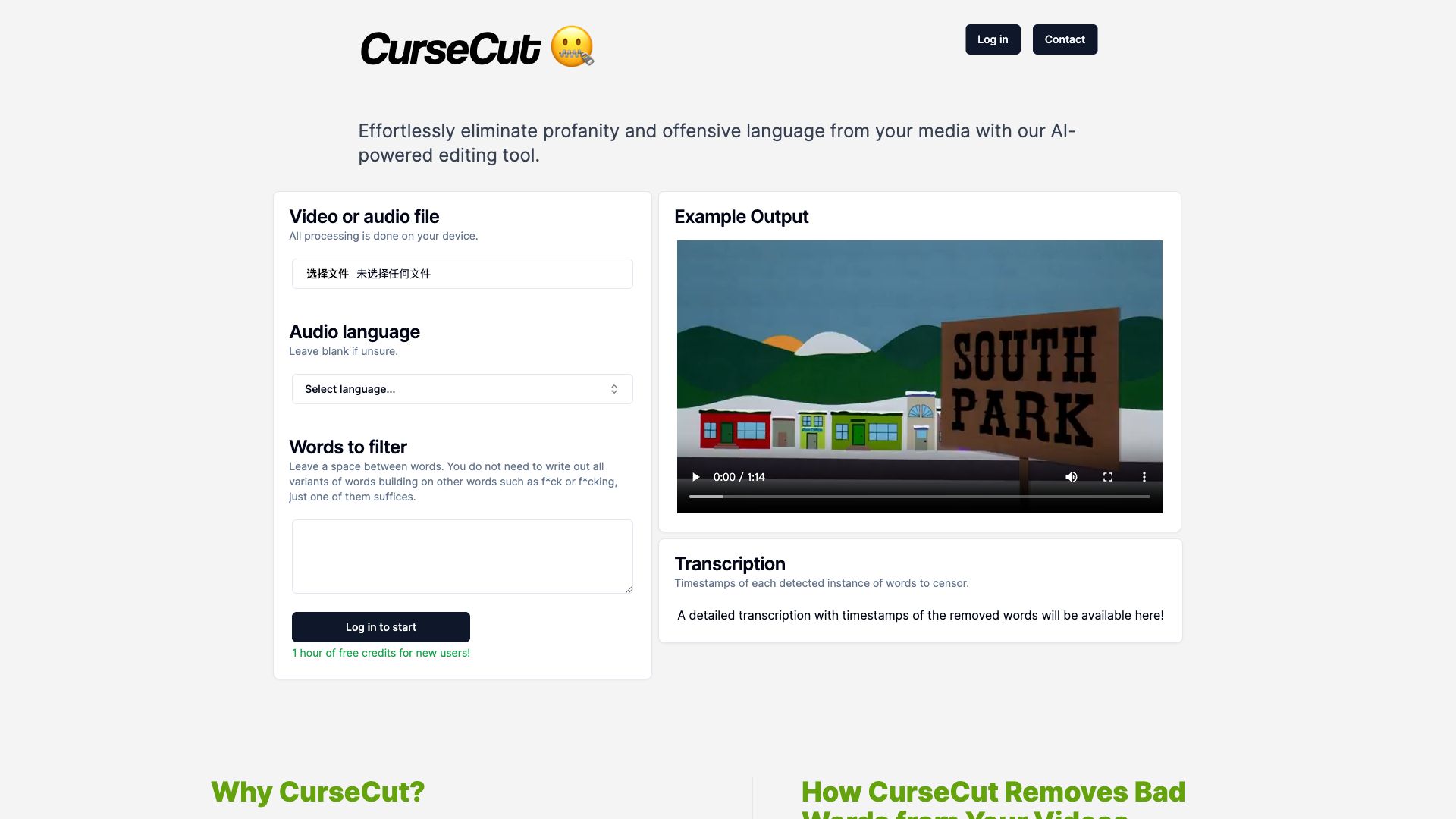
Cursecut: AI-Powered Video Editing
Introduction
Cursecut is an online video editing platform that utilizes AI technology to streamline the video editing process. Designed for both professionals and beginners, Cursecut offers a range of intuitive tools and features to simplify editing tasks.
Features
- AI-Powered Transcription: Automatically transcribe your videos with high accuracy, making it easy to edit based on spoken content.
- Text-Based Editing: Edit your videos by simply editing the transcribed text. Changes made to the text are automatically reflected in the video timeline.
- Scene & Clip Identification: Cursecut's AI can identify different scenes and clips within your video, making it easier to navigate and organize your footage.
- Automated Filler Word Removal: Detect and remove filler words like "um" and "ah" from your videos to create a more polished and professional final product.
- Collaboration Tools: Work on video projects collaboratively with team members or clients, allowing for shared editing and feedback.
Advantages
- Time-Saving Efficiency: Significantly reduce video editing time with AI-powered tools that automate tedious tasks.
- Simplified Workflow: Edit videos with ease through text-based editing, making the process more intuitive and accessible.
- Improved Content Quality: Remove filler words, refine pacing, and enhance the overall flow of your videos.
- Enhanced Collaboration: Streamline feedback and editing processes with collaborative tools for teams.
Price
Cursecut offers different pricing plans, including a free trial option. Paid subscriptions may offer varying features and storage capacity based on individual needs.
Use Cases
- Content Creators: Edit YouTube videos, social media content, and online courses more efficiently.
- Marketers: Produce high-quality marketing videos, product demos, and testimonial videos.
- Businesses: Create internal training videos, presentations, and communication materials.
- Podcasters & Video Podcasters: Edit audio and video podcasts quickly and easily using the text-based editing features.
- Anyone: Looking to streamline their video editing workflow and create professional-looking videos.
Frequently Asked Questions
What is Cursecut?
Cursecut is an online video editor that utilizes AI technology to simplify and accelerate video editing tasks through features like text-based editing and automated transcription.
How accurate is Cursecut's AI transcription?
Cursecut utilizes advanced AI algorithms for transcription, often achieving high accuracy rates. However, audio quality and accents can impact transcription accuracy.
Can I try Cursecut before committing to a paid plan?
Yes, Cursecut usually offers a free trial period for new users to explore its features and functionalities.
What video formats does Cursecut support?
Cursecut generally supports a wide range of video file formats, including popular formats like MP4, MOV, and AVI.
Is my video data secure on Cursecut's platform?
Cursecut's privacy policy and data security measures are typically outlined on their website, providing information about data storage and handling practices.
Does Cursecut offer customer support?
Customer support channels, such as email, live chat, or a help center, are typically available to assist users with questions or technical issues.
Price and Service
For detailed information on Cursecut's pricing plans, features offered with each plan, and available free trial options, visit the Cursecut website.