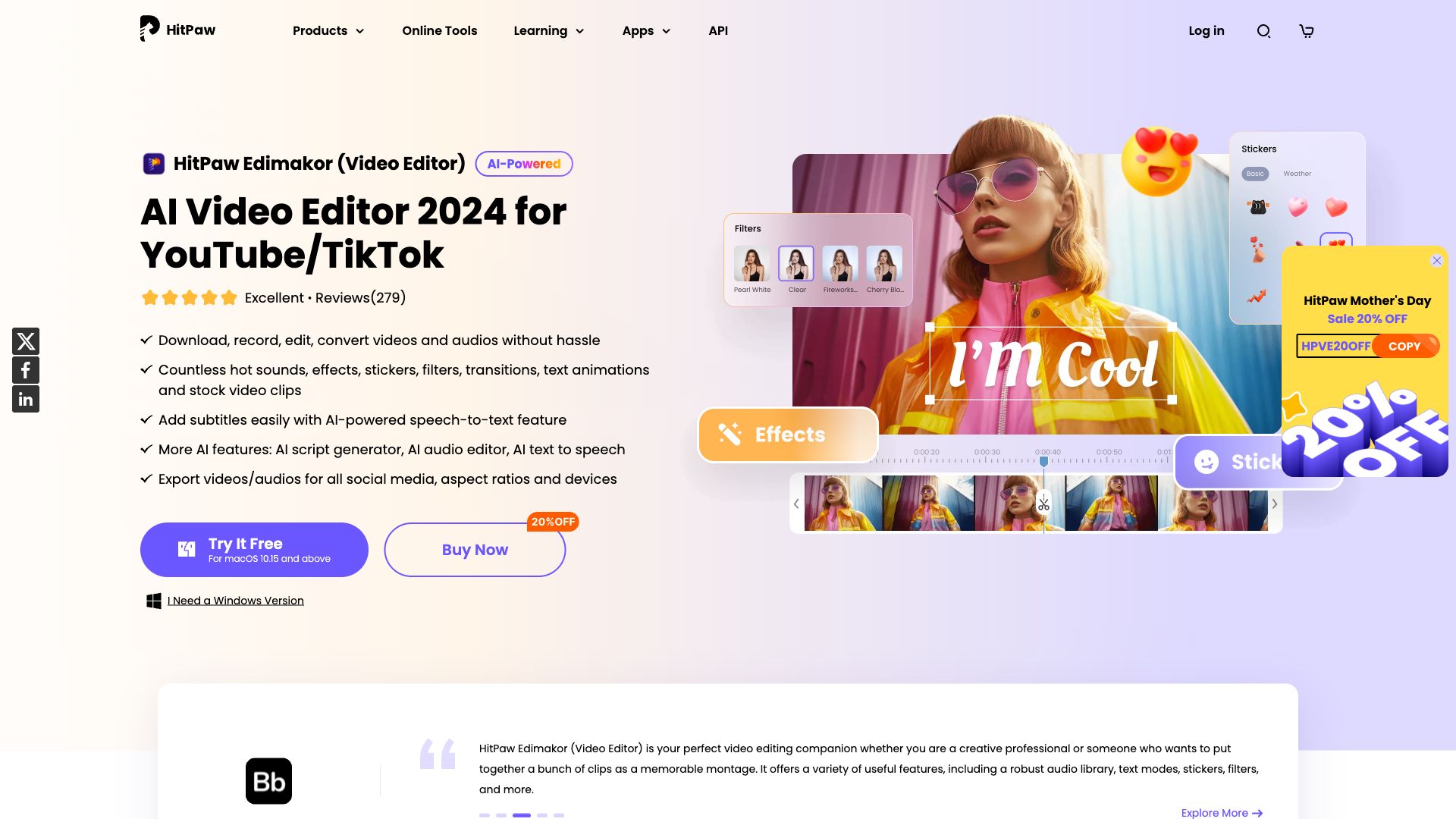
HitPaw Video Editor Introduction
HitPaw Video Editor is a powerful and user-friendly video editing software designed to help users create professional-looking videos without requiring extensive technical knowledge. It offers a wide range of features, including video editing, video enhancement, video conversion, and more.
HitPaw Video Editor Features
HitPaw Video Editor offers a comprehensive suite of features designed to meet the needs of both casual and professional video editors:
- Video Editing: Trim, split, merge, and rotate videos. Add transitions, effects, and subtitles.
- Video Enhancement: Improve video quality with features like noise reduction, color correction, and stabilization.
- Video Conversion: Convert videos to various formats and resolutions.
- Video Compression: Reduce video file size without compromising quality.
- Green Screen: Replace the background of your video with a custom image or video.
- Audio Editing: Adjust audio levels, add music, and remove background noise.
- Templates: Use pre-designed templates to create engaging videos quickly.
- Text and Title Animation: Add dynamic text and titles to your videos.
- Multiple Track Timeline: Edit and arrange multiple video and audio tracks.
- Support for various video formats: Import and export videos in popular formats like MP4, MOV, AVI, and more.
HitPaw Video Editor Advantages
HitPaw Video Editor offers several advantages over other video editing software:
- User-Friendly Interface: The software is designed for ease of use, even for beginners.
- Powerful Features: A wide range of editing features provides extensive creative control.
- Affordable Pricing: HitPaw Video Editor offers a competitive pricing model compared to other video editing software.
- Excellent Performance: The software is optimized for fast and efficient video processing.
- Regular Updates: HitPaw consistently releases updates with new features and improvements.
HitPaw Video Editor Pricing
HitPaw Video Editor offers a variety of pricing plans to suit different user needs:
- Free Trial: Users can download and try the software for free for a limited period.
- Lifetime License: Offers unlimited access to the software for a one-time purchase.
- Subscription Plan: Provides access to the software for a monthly or annual fee.
HitPaw Video Editor Use Cases
HitPaw Video Editor is suitable for various use cases, including:
- Personal Video Editing: Creating and editing personal videos, such as travel vlogs, family memories, and social media content.
- Business Video Editing: Producing marketing videos, product demos, and educational content.
- Educational Video Editing: Creating instructional videos, online courses, and educational content.
- Gaming Video Editing: Editing gameplay footage, creating highlights, and producing gaming content.
- Content Creation: Editing videos for social media platforms like YouTube, TikTok, and Instagram.
HitPaw Video Editor Frequently Asked Questions
What is HitPaw Video Editor?
HitPaw Video Editor is a comprehensive video editing software that provides a wide range of features to help users create professional-looking videos.
What are the system requirements for HitPaw Video Editor?
You can find the system requirements for HitPaw Video Editor on the official website. It is compatible with both Windows and Mac operating systems.
Is HitPaw Video Editor free to use?
HitPaw Video Editor offers a free trial for a limited period. To use the full functionality of the software, you need to purchase a license.
How do I install HitPaw Video Editor?
You can download the installation file from the HitPaw website. Once downloaded, follow the on-screen instructions to install the software.
What file formats does HitPaw Video Editor support?
HitPaw Video Editor supports a wide range of video formats, including MP4, MOV, AVI, MKV, and more. It also supports various audio formats, like MP3, WAV, and AAC.
Does HitPaw Video Editor offer any tutorials or learning resources?
Yes, HitPaw offers various tutorials, guides, and learning resources on their website and YouTube channel to help users learn how to use the software effectively.
HitPaw Video Editor Price and Service
HitPaw Video Editor offers a variety of pricing options, including lifetime licenses and subscription plans. The software also includes excellent customer support services through email, live chat, and a comprehensive FAQ section on their website. You can learn more about their pricing and support options on the official HitPaw website.