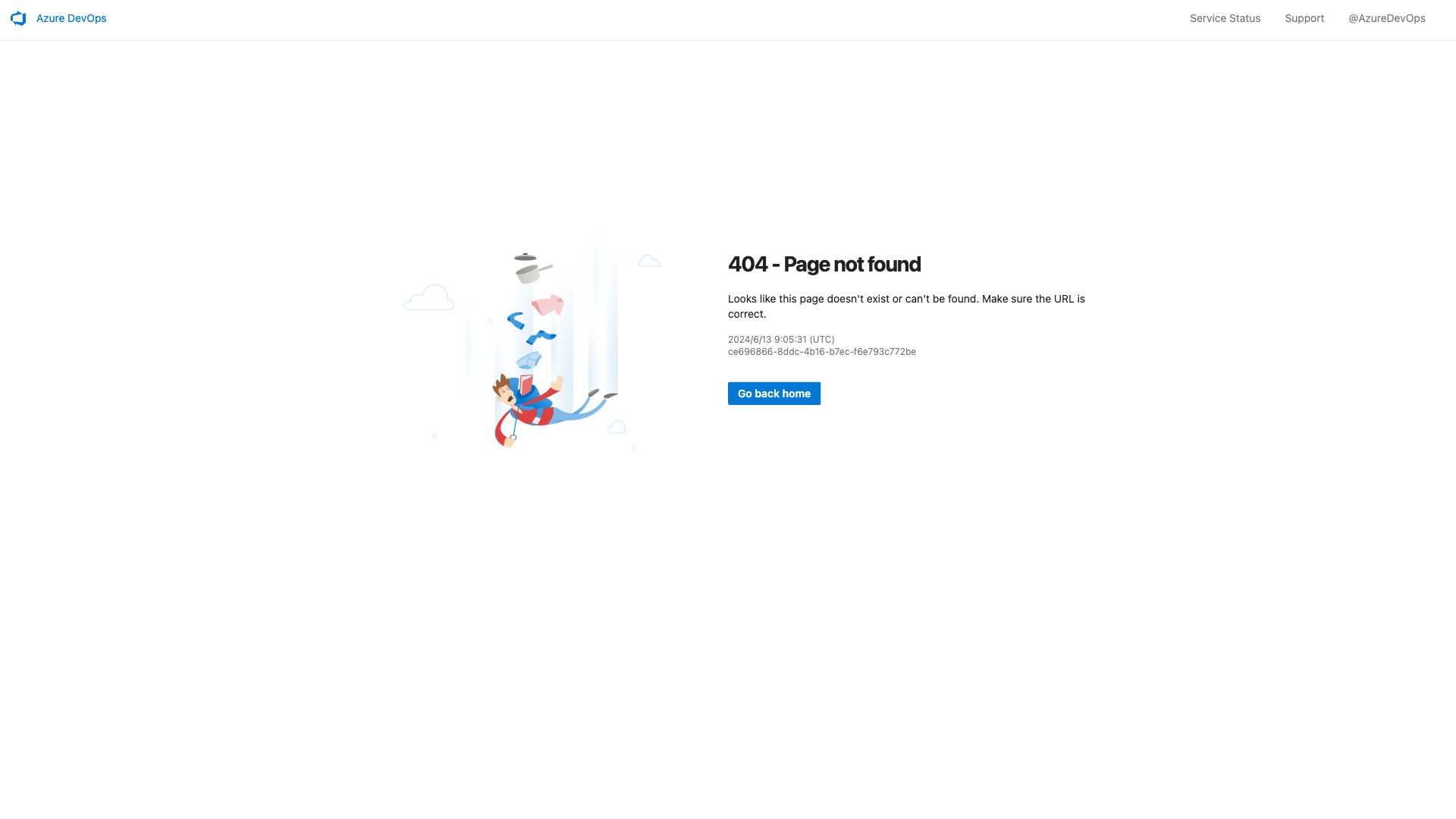
Visual Studio Marketplace Introduction
The Visual Studio Marketplace is a platform created by Microsoft where developers can discover, download, and manage extensions, tools, and integrations for various Microsoft development products.
Visual Studio Marketplace Features
- Extension Discovery: Offers a searchable catalog of extensions for Visual Studio, Visual Studio Code, Azure DevOps, and Visual Studio for Mac.
- Category Browsing: Allows users to browse extensions by category, popularity, release date, and rating, making it easier to find relevant tools.
- Extension Management: Users can easily install, update, and uninstall extensions directly within their Microsoft development environments.
- Reviews & Ratings: Features user reviews and ratings to help developers evaluate the quality and usefulness of extensions before installation.
Visual Studio Marketplace Advantages
- Enhanced Productivity: Extensions can significantly enhance developer productivity by automating tasks, providing shortcuts, and integrating with other tools.
- Customized Development Environments: Developers can tailor their workspaces to their specific needs and preferences by selecting extensions that support their workflows.
- Access to a Wide Range of Tools: The marketplace hosts a vast collection of extensions developed by both Microsoft and the developer community.
Visual Studio Marketplace Price
The Visual Studio Marketplace offers both free and paid extensions. Pricing for paid extensions is determined by their respective developers.
Visual Studio Marketplace Use Cases
- Software Developers: Essential for finding extensions that improve code quality, debugging, testing, and overall development workflows.
- DevOps Professionals: Offers extensions that support CI/CD pipelines, infrastructure automation, and other DevOps practices.
- Teams using Azure: Provides access to extensions that integrate with and extend the functionality of Azure cloud services.
Visual Studio Marketplace Frequently Asked Questions
What is the Visual Studio Marketplace?
The Visual Studio Marketplace is a platform developed by Microsoft that acts as a central hub for finding and managing extensions, tools, and integrations for various Microsoft development environments.
What Microsoft products are supported by the Marketplace?
The marketplace primarily supports extensions for Visual Studio, Visual Studio Code, Azure DevOps, and Visual Studio for Mac.
Are all extensions on the Marketplace free?
No, the Marketplace offers both free and paid extensions. Pricing for paid extensions is determined by their developers.
How do I install an extension from the Marketplace?
You can usually install extensions directly from within your Microsoft development environment. Each environment will have its own method for accessing and installing extensions from the Marketplace.
Can I trust the extensions on the Marketplace?
While Microsoft does some vetting of extensions, it's essential to exercise caution. Checking user reviews, ratings, and the extension developer's reputation can help ensure you're installing trustworthy extensions.
What if I encounter issues with an extension?
If you face problems with an extension, you can often find support resources on the extension's Marketplace page or by contacting the extension's developer directly.
Visual Studio Marketplace Price and Service
While many extensions are free, others may require a purchase or subscription. Some extensions might also offer free trials. It's recommended to check the pricing details of individual extensions directly on the Visual Studio Marketplace.