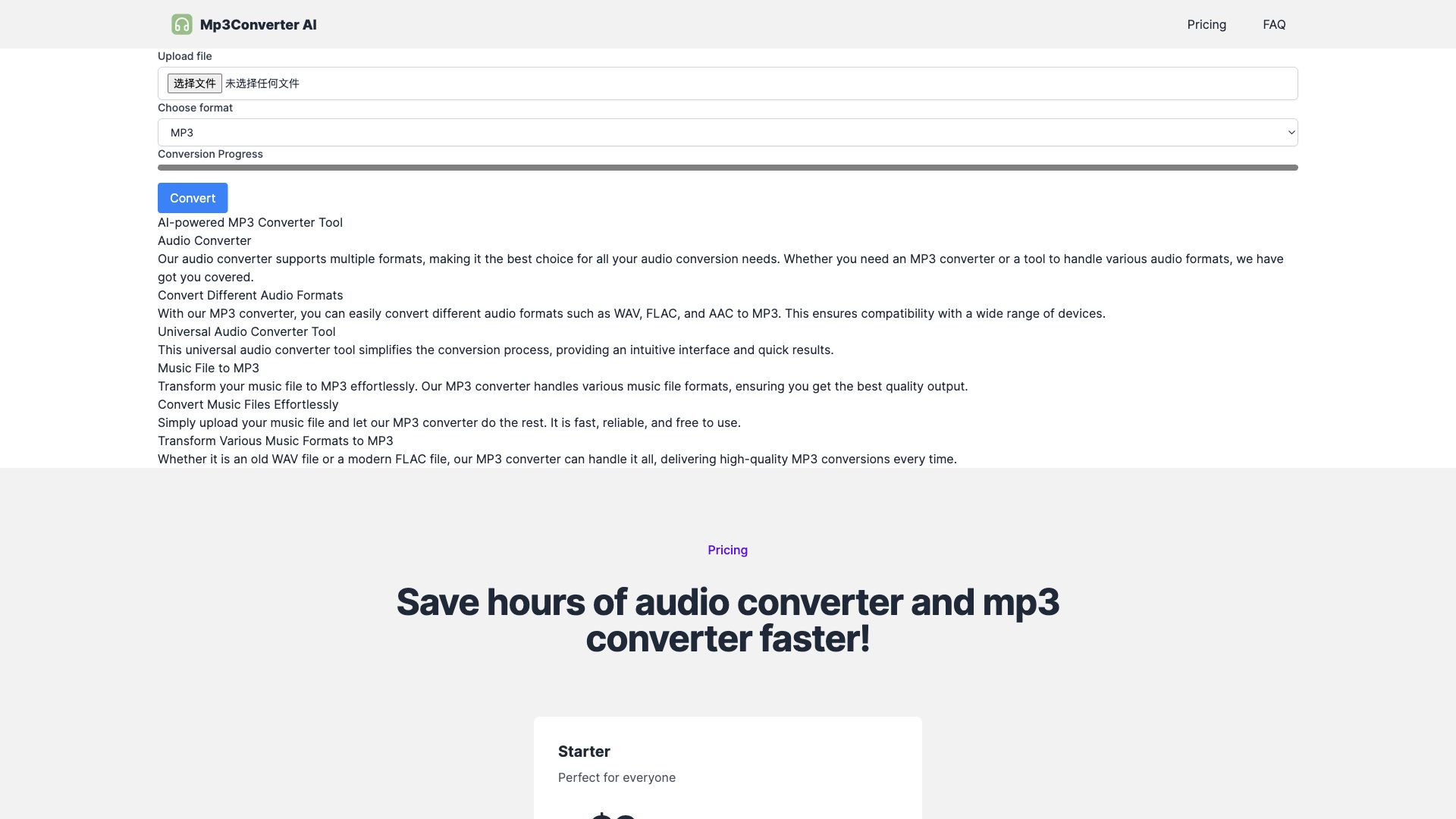
MP3 Converter AI: Free Online Audio Converter
Introduction
MP3 Converter AI is a free online tool that allows users to convert audio and video files to MP3 format. It supports a variety of input formats and provides a simple and user-friendly conversion process without requiring any software downloads.
Features
- Multiple Input Formats: Convert audio and video files from various formats, including MP4, AVI, WAV, MOV, and more, to MP3.
- URL Conversion: Directly convert audio or video content from platforms like YouTube, Facebook, and Vimeo by pasting the URL.
- High-Quality Conversion: Maintain audio quality during the conversion process, ensuring a good listening experience.
- Fast Conversion Speed: Enjoy quick and efficient conversion, even for larger files.
- No Downloads Required: Access the tool directly through your web browser without needing to install any software.
Advantages
- Free and Accessible: Convert files to MP3 for free, eliminating the need for paid software or subscriptions.
- Convenience: Convert files online from any device with an internet connection, without software installations.
- Wide Format Support: Convert a variety of audio and video files into a universally compatible MP3 format.
- Ease of Use: Simple and intuitive interface for a straightforward conversion process.
Price
MP3 Converter AI is completely free to use.
Use Cases
- Music Lovers: Extract audio from videos or convert music files to MP3 for playback on various devices.
- Students & Educators: Convert lectures, presentations, or audio recordings to MP3 for easy listening and sharing.
- Content Creators: Convert audio for podcasts, voiceovers, or background music for videos.
- Anyone: Needing to convert audio or video files to the widely compatible MP3 format.
Frequently Asked Questions
What is MP3 Converter AI?
MP3 Converter AI is a free online tool that allows users to convert various audio and video files to the MP3 format directly through their web browser.
How do I use MP3 Converter AI?
- Select Your File: Choose the audio or video file you want to convert or paste the URL of online content.
- Choose Output Format: Select MP3 as the desired output format.
- Start Conversion: Click the "Convert" button to begin the conversion process.
- Download Your File: Once the conversion is complete, download the MP3 file to your device.
Is there a limit on file size for conversion?
File size limitations may apply, but they are typically generous, allowing for the conversion of most standard audio and video files.
Is it safe to use MP3 Converter AI?
MP3 Converter AI is a reputable online tool, but it's always advisable to use caution when uploading files to any online service. Review their privacy policy to understand how your data is handled.
What is the quality of the converted MP3 files?
MP3 Converter AI strives to maintain high audio quality during conversion. However, the quality of the output file can also depend on the quality of the original input file.
Can I use MP3 Converter AI on my mobile device?
Yes, MP3 Converter AI is accessible from any device with a web browser and internet connection, including mobile devices.
Price and Service
MP3 Converter AI is a free online service. It may generate revenue through advertisements displayed on the website.