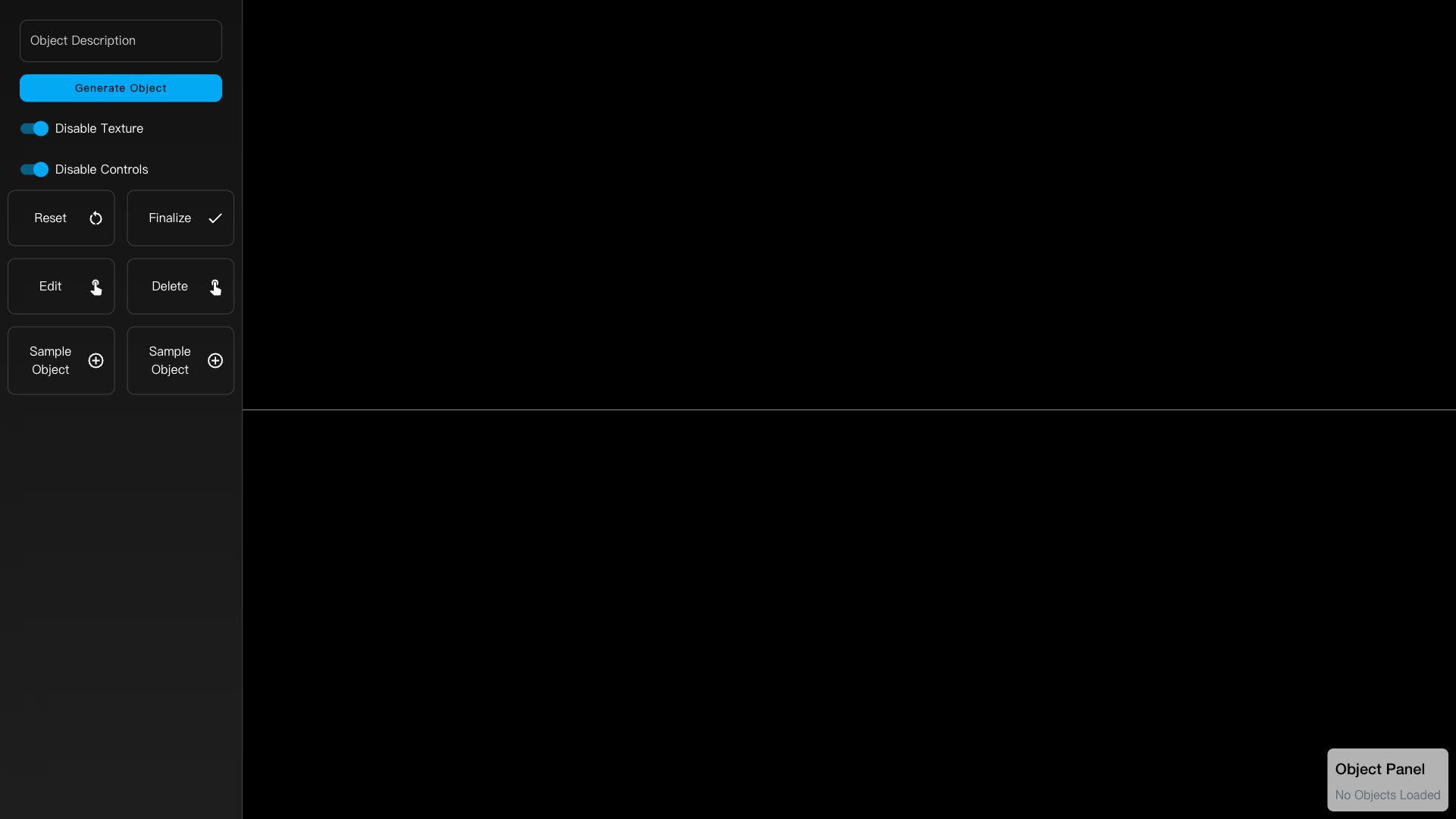
Rendr Review
Rendr Introduction
Rendr is an AI-powered text-to-3D model generator that allows users to create three-dimensional models simply by providing text descriptions. It leverages the capabilities of advanced AI algorithms to translate textual input into visual representations, simplifying the process of 3D modeling.
Rendr Features
- Text-to-3D Generation: Transforms written descriptions into 3D models using artificial intelligence.
- Intuitive Interface: Provides a user-friendly interface for inputting text prompts and customizing model parameters.
- Model Refinement Options: Allows users to refine and edit generated models, adjusting shapes, textures, and other details.
- Model Download & Export: Supports downloading 3D models in various formats compatible with common 3D software and applications.
Rendr Advantages
- Accessibility: Democratizes 3D modeling, making it accessible to users without prior 3D design experience.
- Speed & Efficiency: Generates 3D models much faster than traditional modeling methods, accelerating workflows.
- Creative Exploration: Facilitates experimentation and brainstorming by allowing users to quickly visualize ideas in 3D form.
Rendr Price:
Rendr's pricing structure is not explicitly stated on their website. It might offer a free trial, a freemium model, or a subscription-based plan. Contact them directly or explore their sign-up options for more details on pricing.
Rendr Use Cases
- Concept Design & Prototyping: Quickly create 3D visualizations for product designs, architectural concepts, and other ideas.
- Gaming & Virtual Reality: Generate 3D assets for video games, virtual environments, and immersive experiences.
- Education & Learning: Enable students and educators to visualize concepts and create 3D models for educational purposes.
Rendr Frequently Asked Questions
What is Rendr?
Rendr is an AI-powered text-to-3D model generator that transforms text descriptions into three-dimensional models, making 3D modeling accessible to a wider audience.
How accurate are the 3D models generated by Rendr?
The accuracy of the models depends on the clarity and detail of the text prompts provided. Rendr's AI is trained on a large dataset of 3D models and text descriptions to improve its accuracy and understanding of visual concepts.
Can I edit or refine the 3D models created by Rendr?
Yes, Rendr allows users to refine and edit the generated models. You can adjust shapes, textures, add details, and make other modifications to achieve the desired outcome.
What file formats are supported for downloading 3D models from Rendr?
Rendr likely supports popular 3D file formats like OBJ, STL, FBX, or GLTF, which are compatible with common 3D design software and game engines.
Do I need to have any prior 3D modeling experience to use Rendr?
Rendr aims to be user-friendly and accessible to those without extensive 3D design experience. Its intuitive interface and reliance on text prompts make it easier to create 3D models.
Is Rendr suitable for professional 3D modeling projects?
Rendr can be a valuable tool for rapid prototyping, concept design, and generating initial 3D ideas. However, for highly complex or intricate professional 3D modeling projects, more specialized software may be needed.
Rendr Price and Service
- Visit Rendr's website to check their pricing plans, explore free trial options, or contact them for a personalized quote.
- Information regarding their customer support services, such as FAQs, documentation, or contact options, should be available on their website or within the platform.