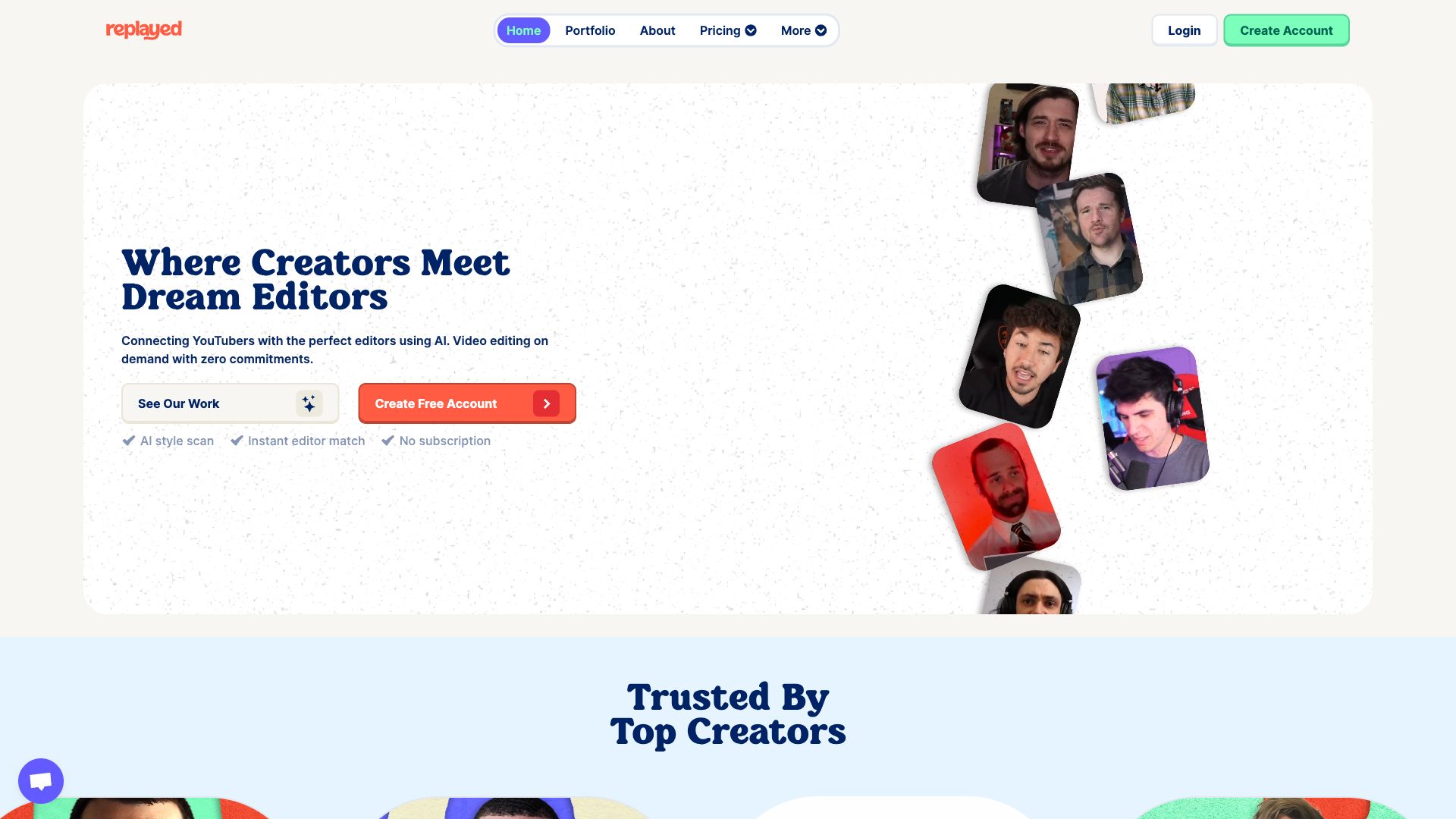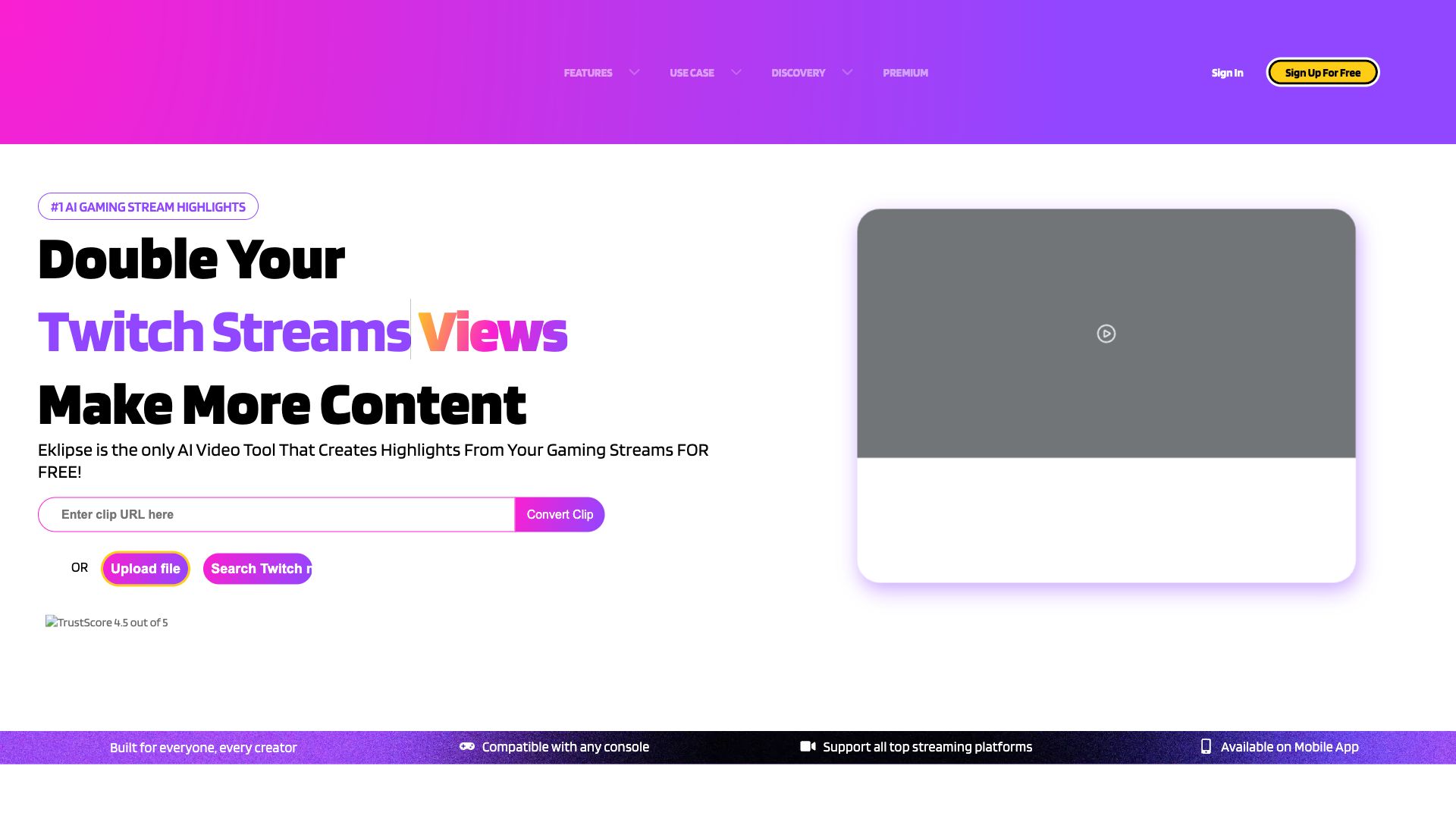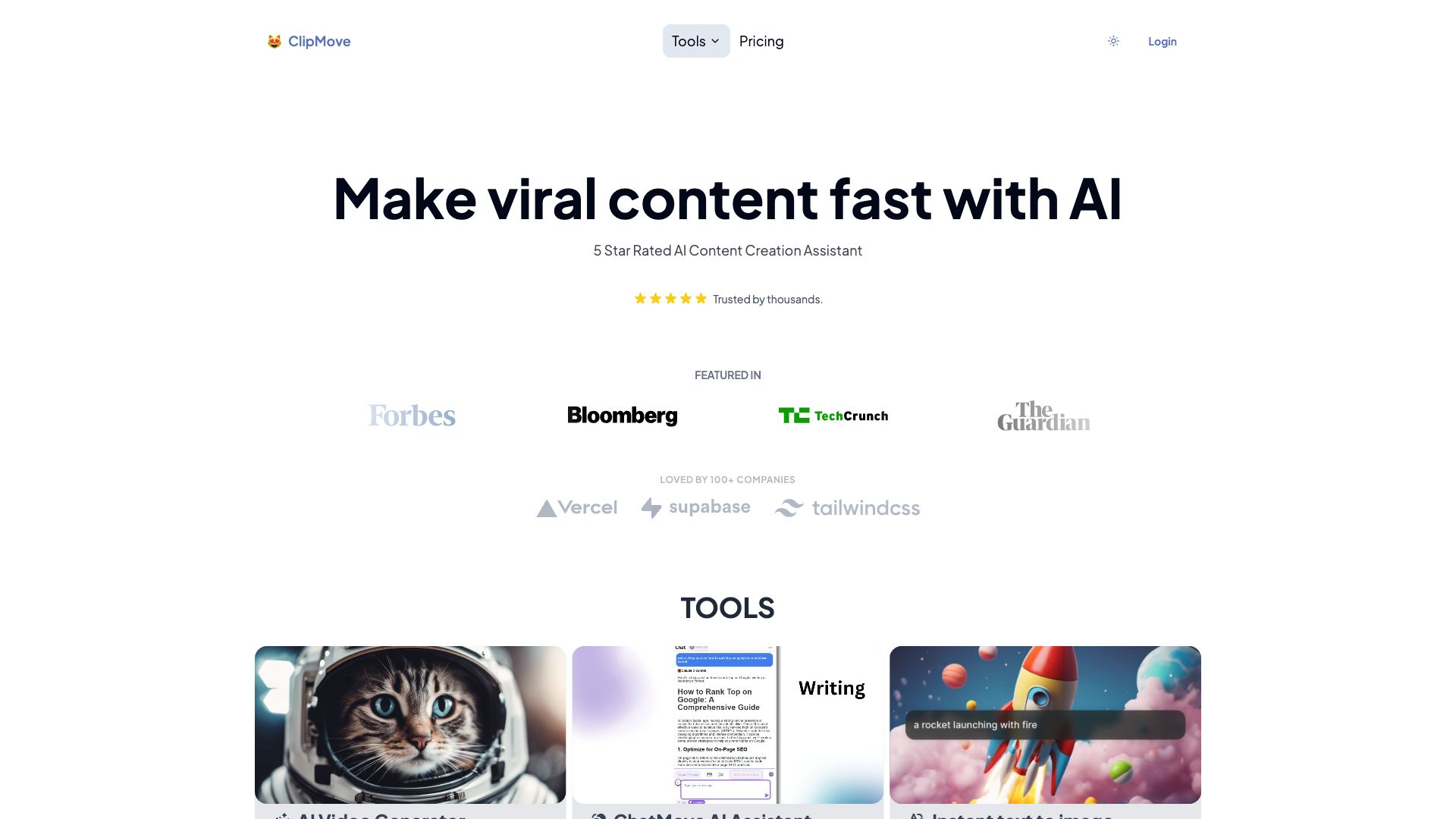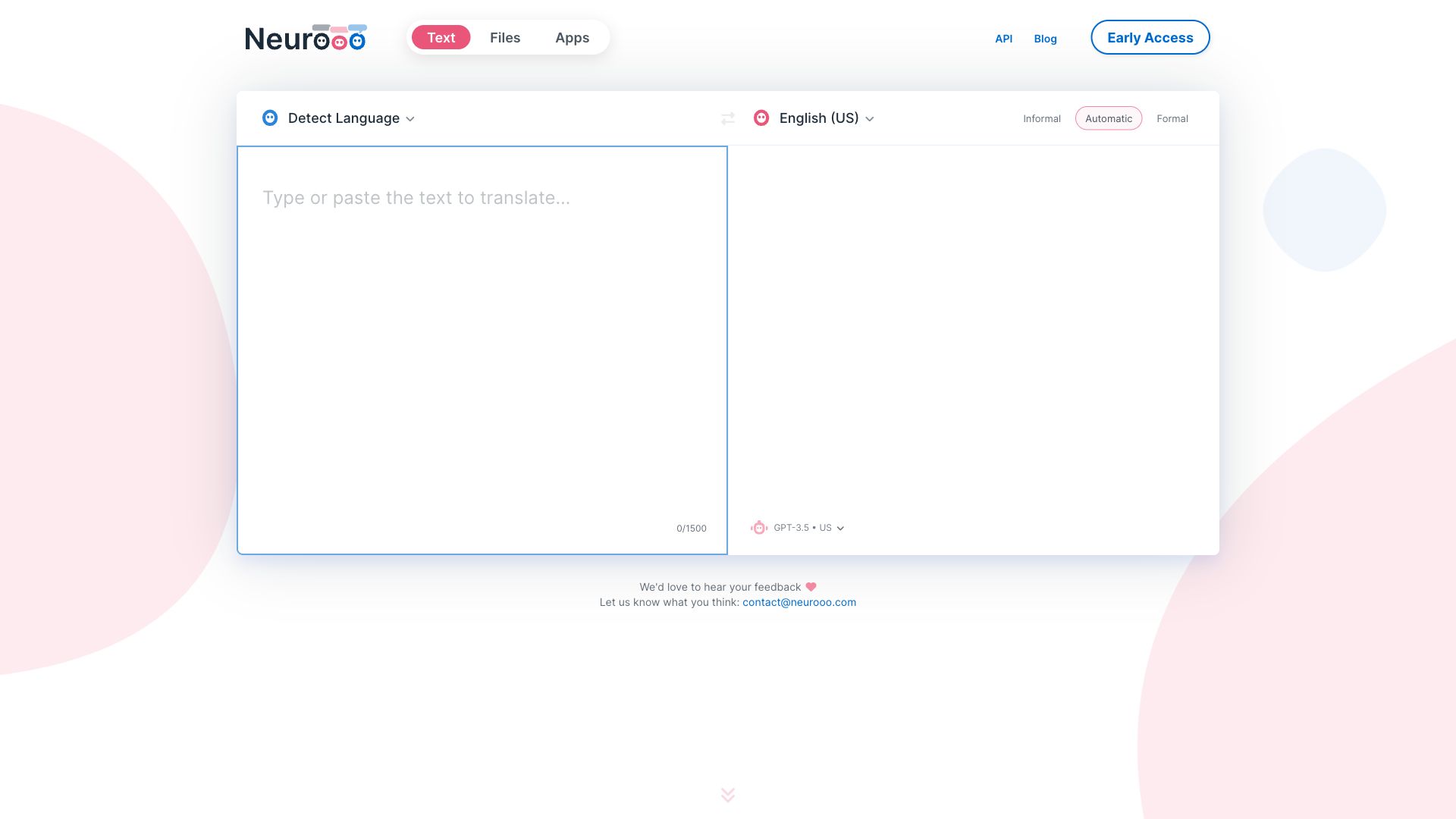Awesome AI Video Enhancer Tools in 2024
Discover the awesome 4 AI tools for 2024 By Candytools
Hire from the top 1% of video editors who actually understand YouTube culture. Sign up for free on our creator app to instantly meet your editors using AI. No commitments, no subscriptions, fully flexible!
Eklipse is an AI gaming highlights clipper. Convert, edit, & share the best of your Twitch stream clip to TikTok, Reels, & YouTube Short with ease & free.
Make viral content fast with AI
Enhance your videos and photos 10x with Neurooo! Upscale resolution, improve quality, and create stunning visuals effortlessly using the power of AI. Try it free!
More AI Tools Categories
What is AI Video Enhancer?
AI Video Enhancer uses the power of artificial intelligence to improve the quality of your videos. It goes beyond simple upscaling and tackles a variety of enhancements, including:
Key Features & Benefits:
- Upscaling Resolution: Increases video resolution to 4K or even 8K for sharper, more detailed visuals.
- Denoising: Removes unwanted noise and grain, resulting in a cleaner image.
- Sharpening: Enhances edges and details, making the video appear crisper.
- Color Correction: Improves color accuracy and vibrancy for a more visually appealing experience.
- Frame Interpolation: Creates smoother motion by inserting additional frames between existing ones, especially helpful for videos with low frame rates.
- Compression Artifact Reduction: Minimizes artifacts caused by video compression, improving overall clarity.
How it Works:
AI Video Enhancers employ deep learning algorithms trained on massive datasets of high-quality videos. These algorithms learn to identify patterns and features within video frames and then apply sophisticated techniques to enhance them.
Examples of AI Video Enhancer Software:
- Topaz Video Enhance AI: A popular choice with robust features and advanced algorithms.
- DVDFab Video Enhancer AI: Offers upscaling, denoising, and color correction capabilities.
- AVCLabs Video Enhancer AI: Provides a user-friendly interface and efficient performance.
- Pika Labs: A web-based AI video enhancer that is free to use for basic enhancements.
Use Cases:
- Improving old home videos: Breathe new life into cherished memories by enhancing their resolution and clarity.
- Enhancing low-resolution footage: Make low-quality videos captured on older devices more presentable.
- Creating professional-looking content: Improve the production value of online videos and presentations.
- Restoring archival footage: Enhance historical videos for research or preservation purposes.
Limitations:
- Processing Time: AI video enhancement can be computationally intensive, requiring significant processing time.
- Potential Artifacts: Some algorithms might introduce unwanted artifacts, especially in challenging scenarios.
- Cost: Advanced AI video enhancer software can be expensive.
Overall:
AI Video Enhancer is a powerful tool for dramatically improving the quality of your videos. By leveraging artificial intelligence, it opens up new possibilities for revitalizing old footage, enhancing low-resolution videos, and creating professional-grade content.