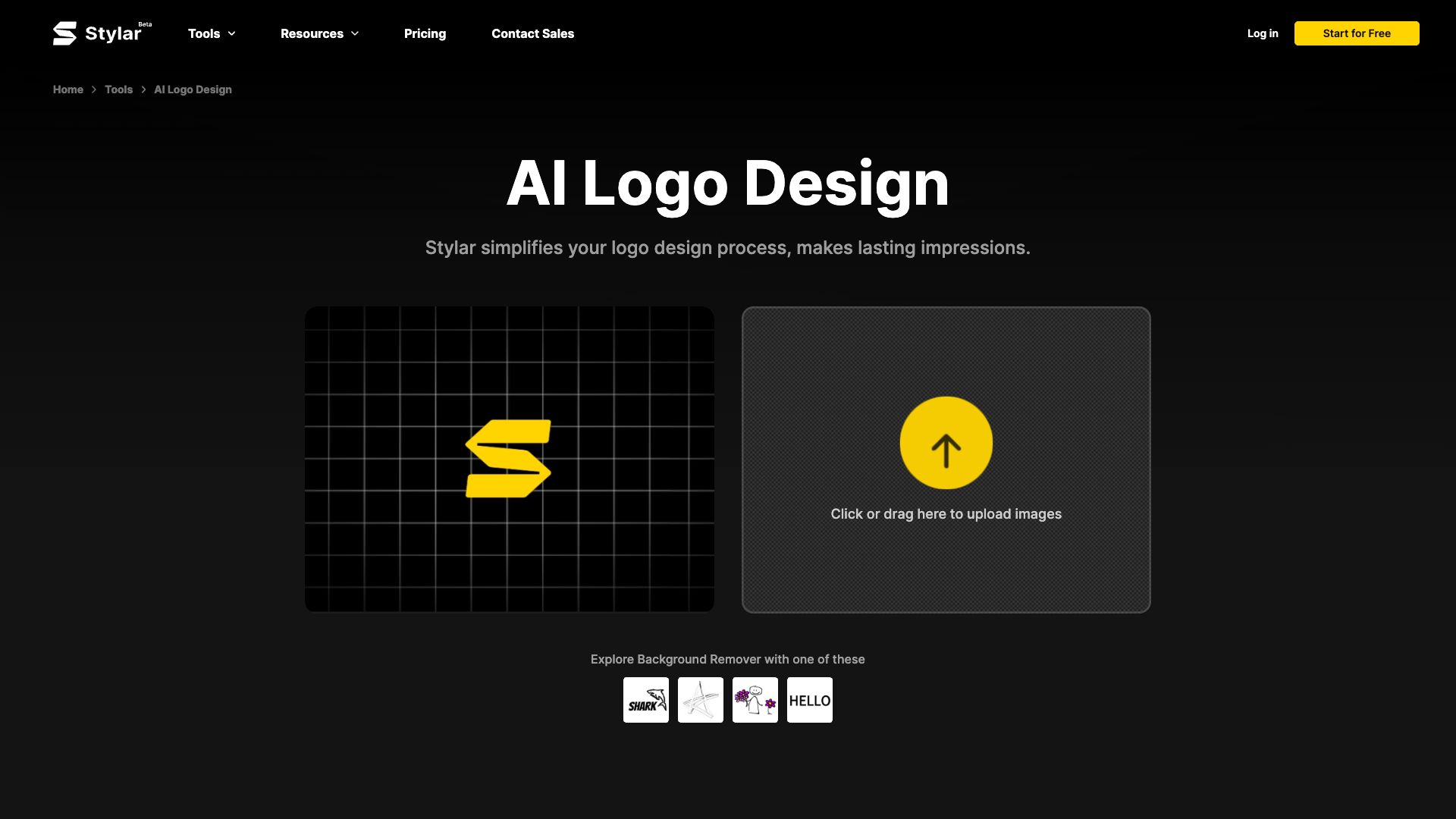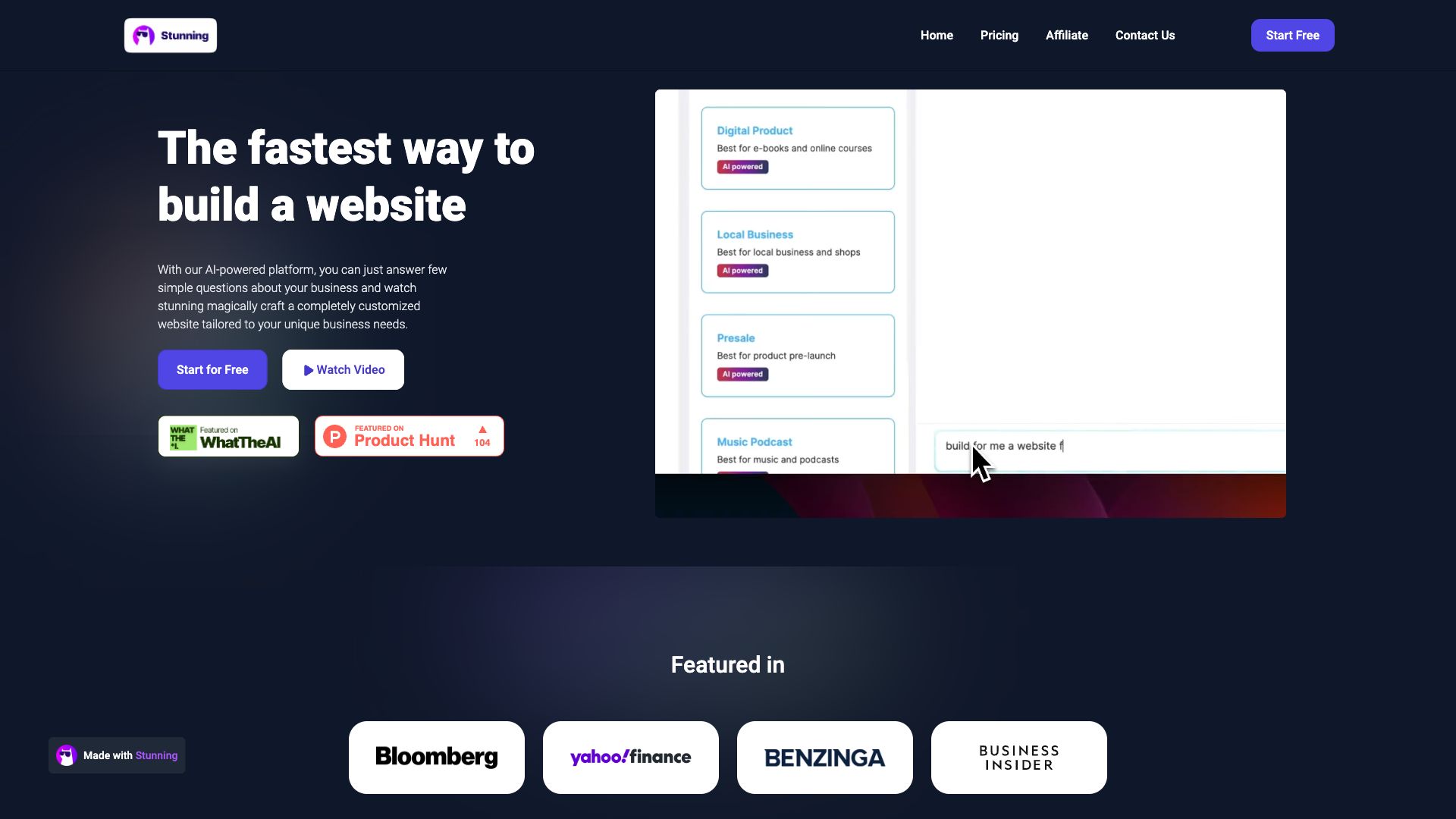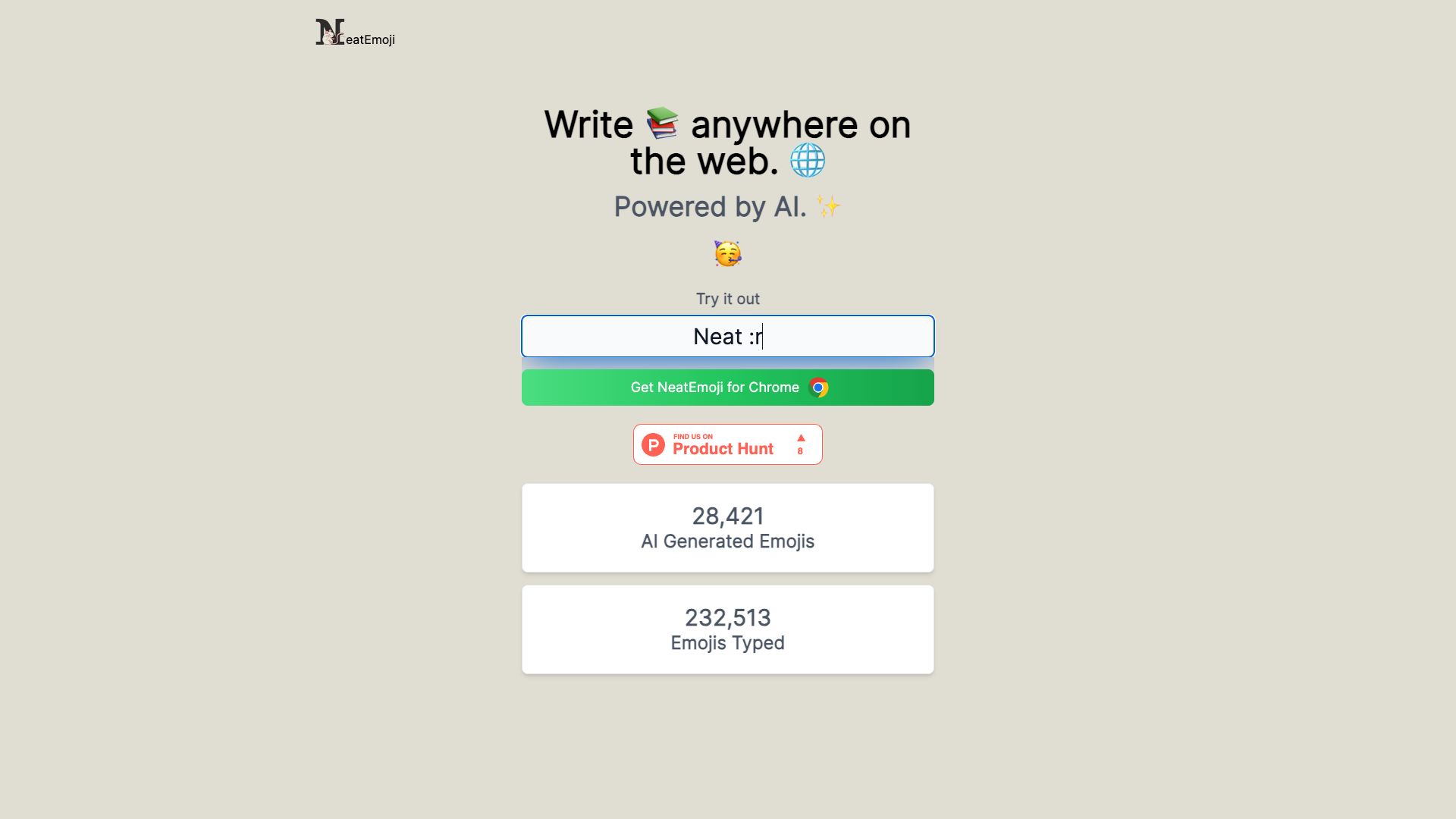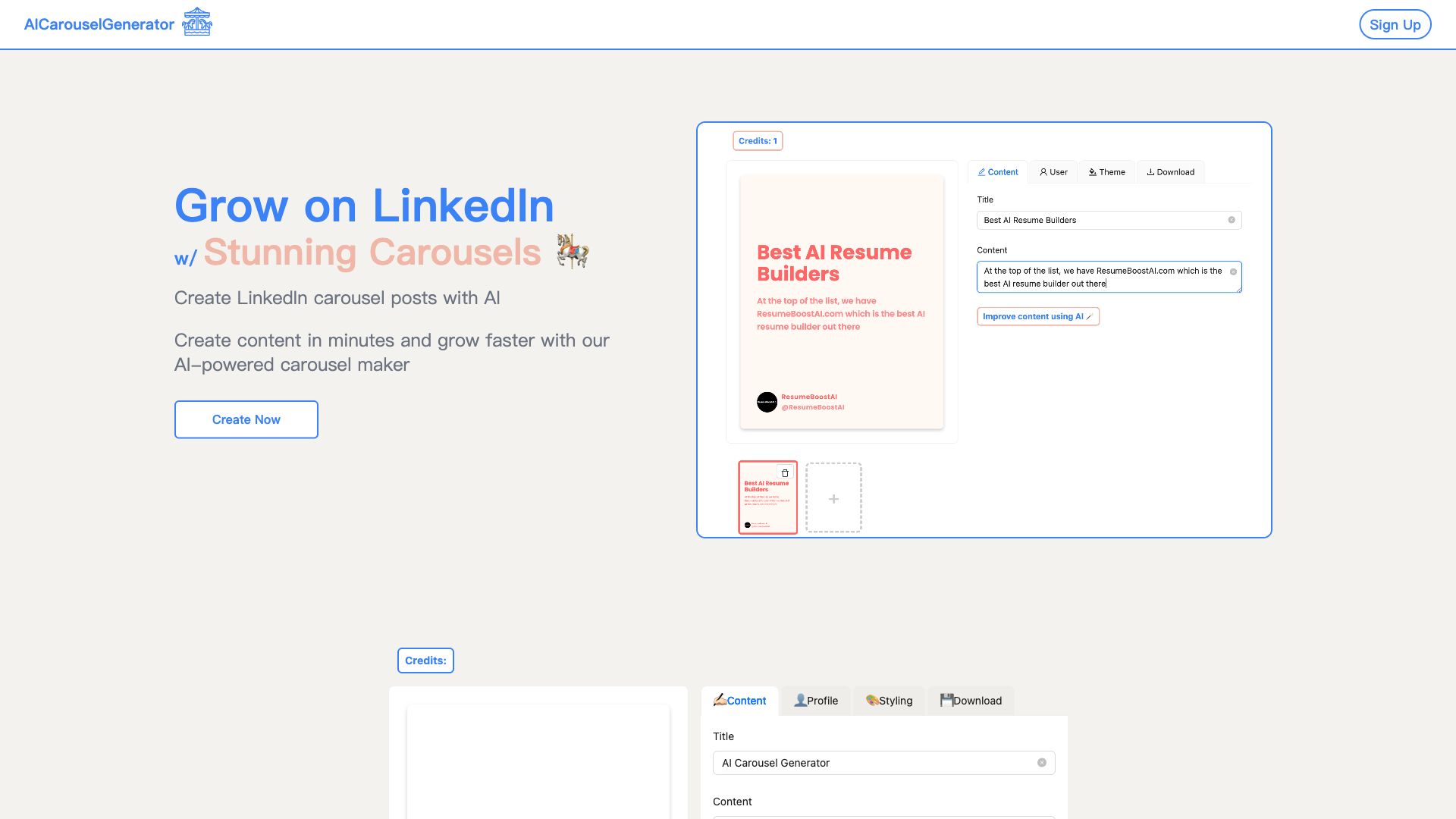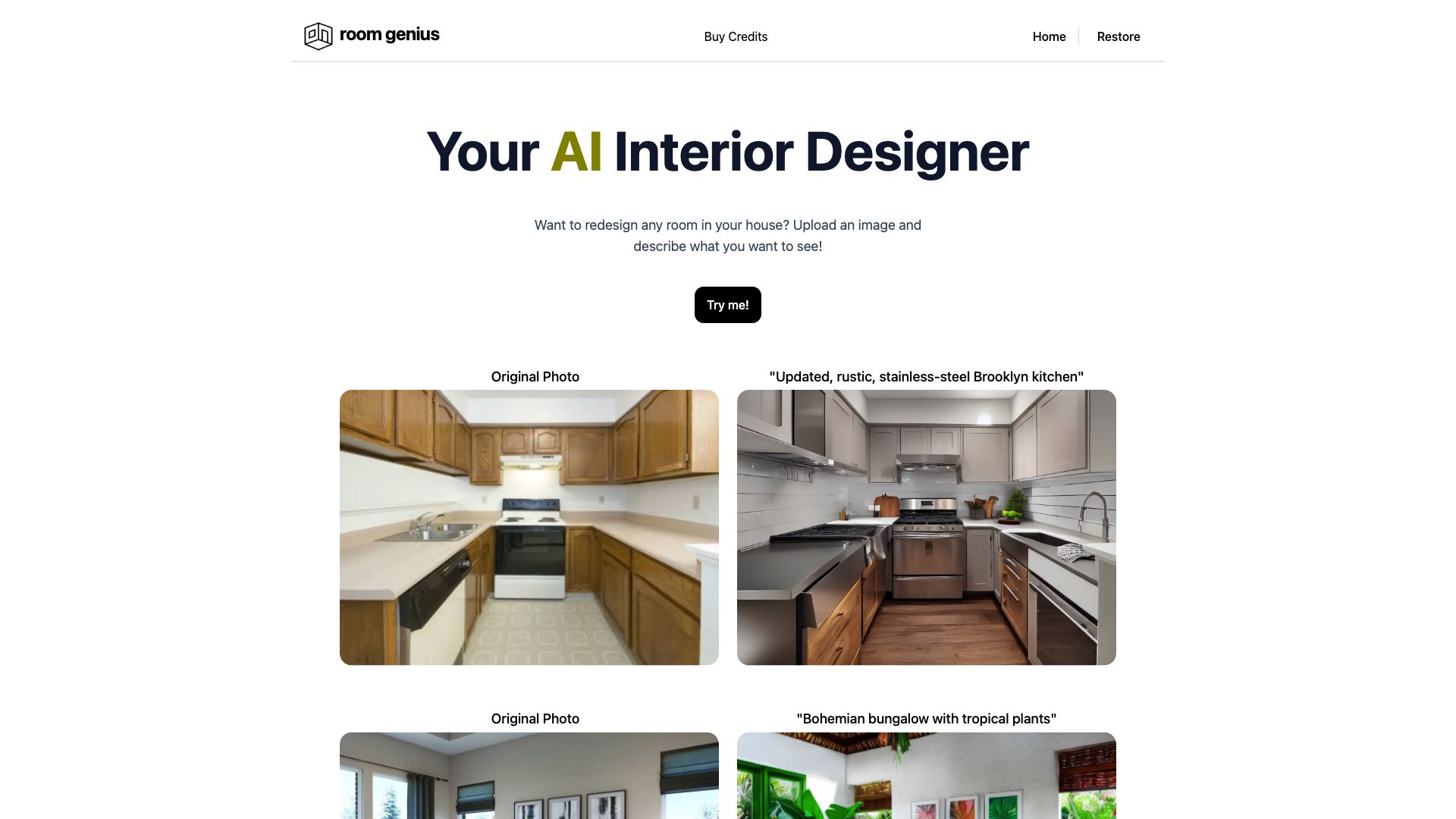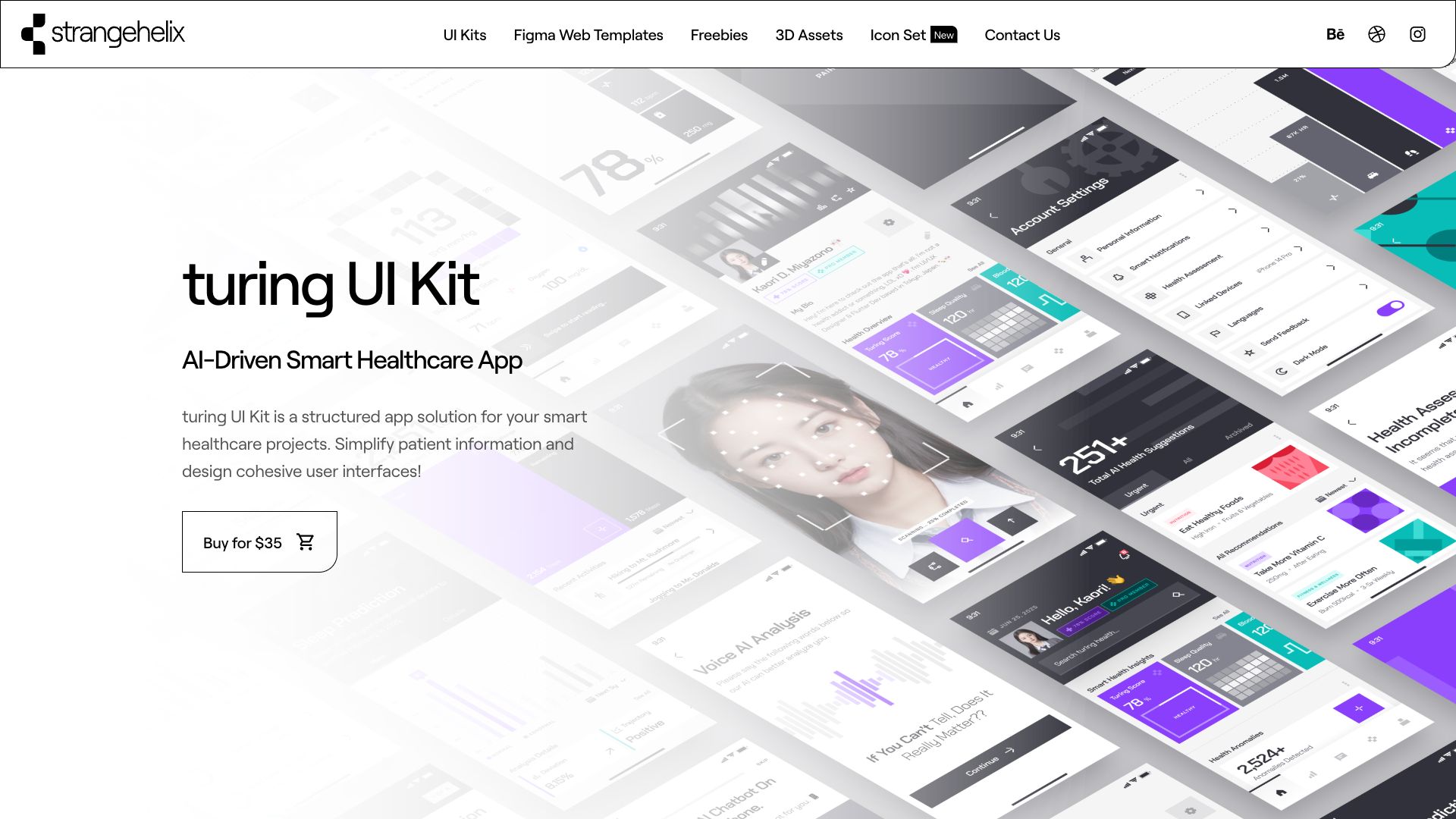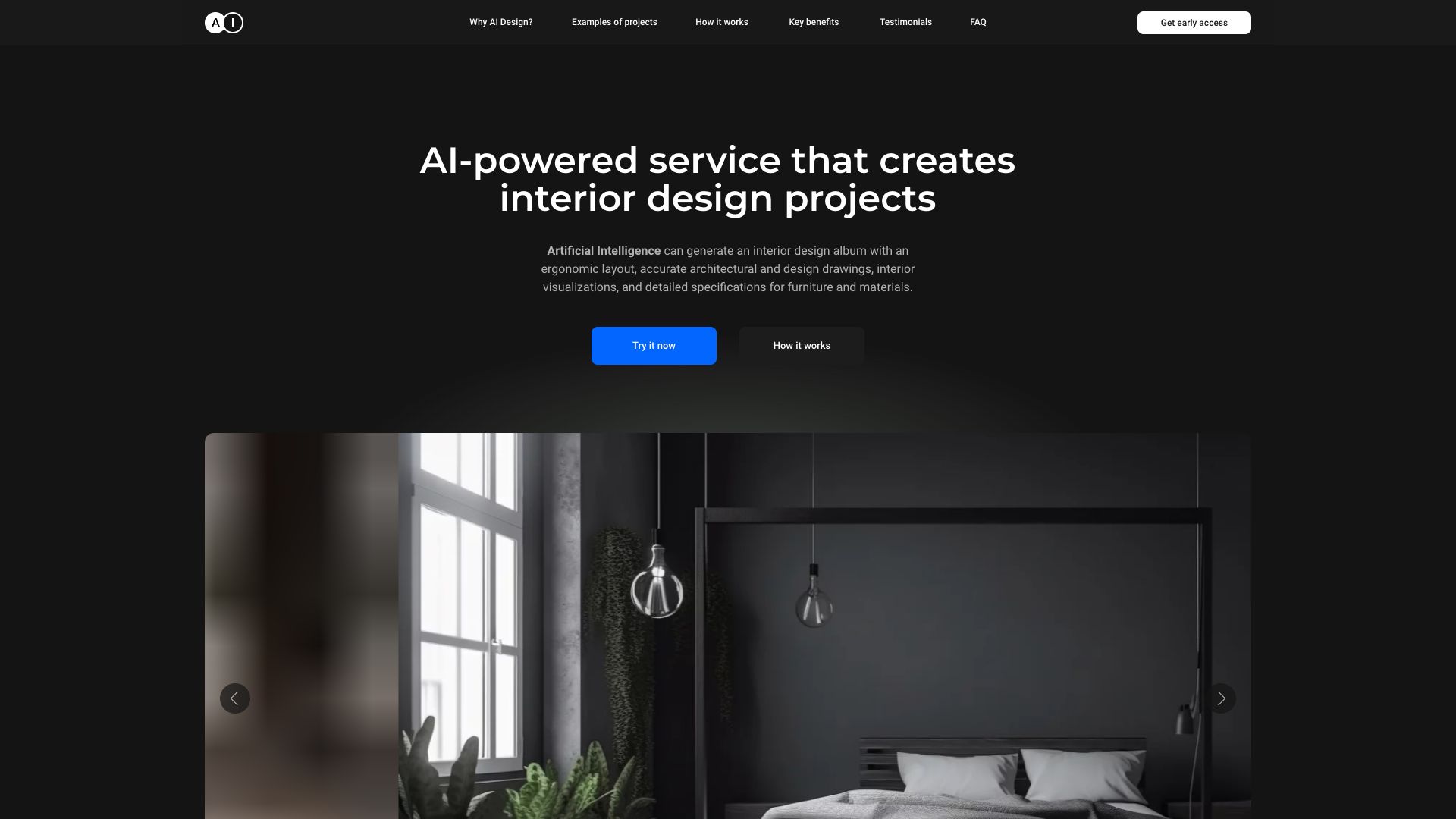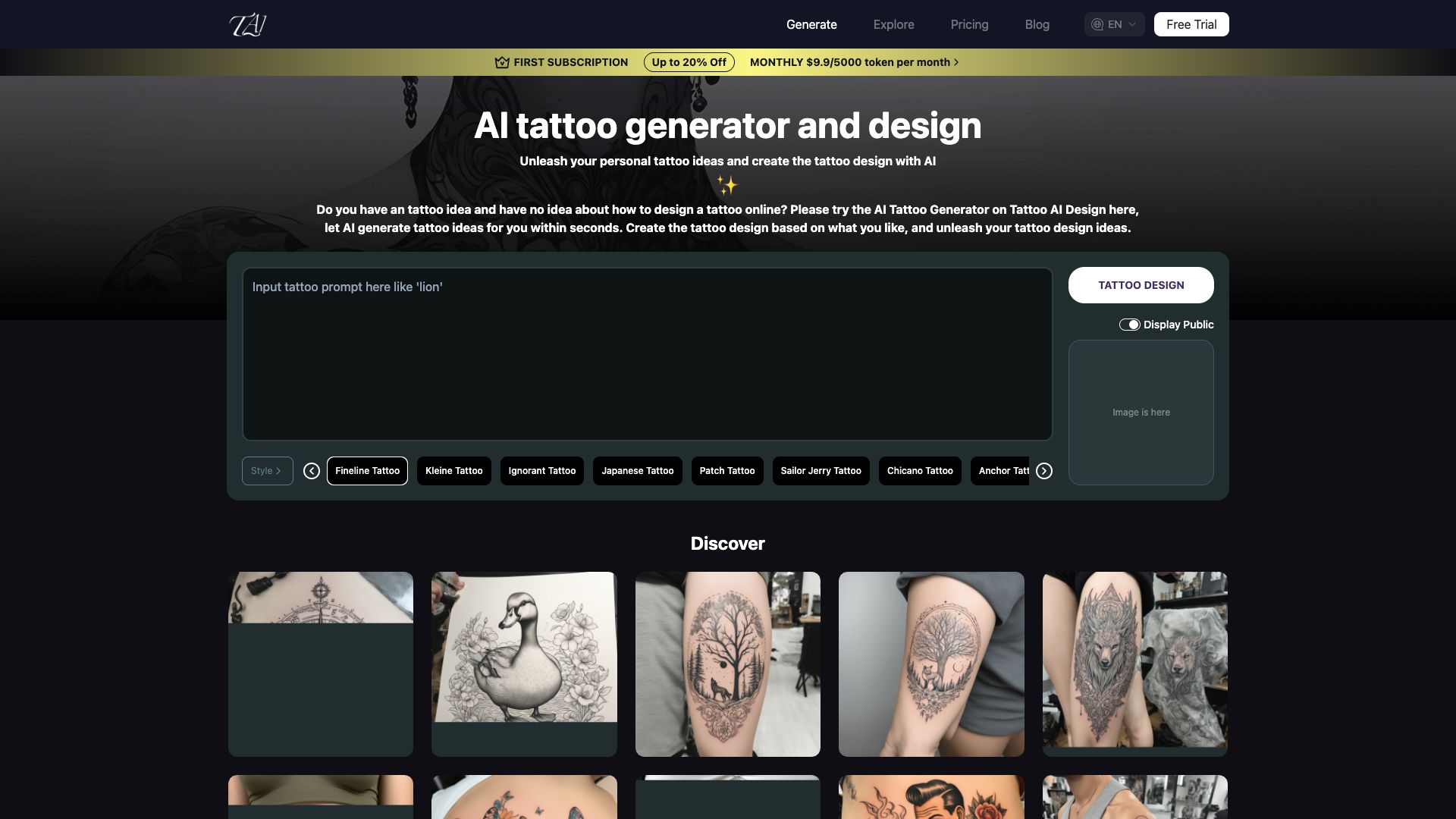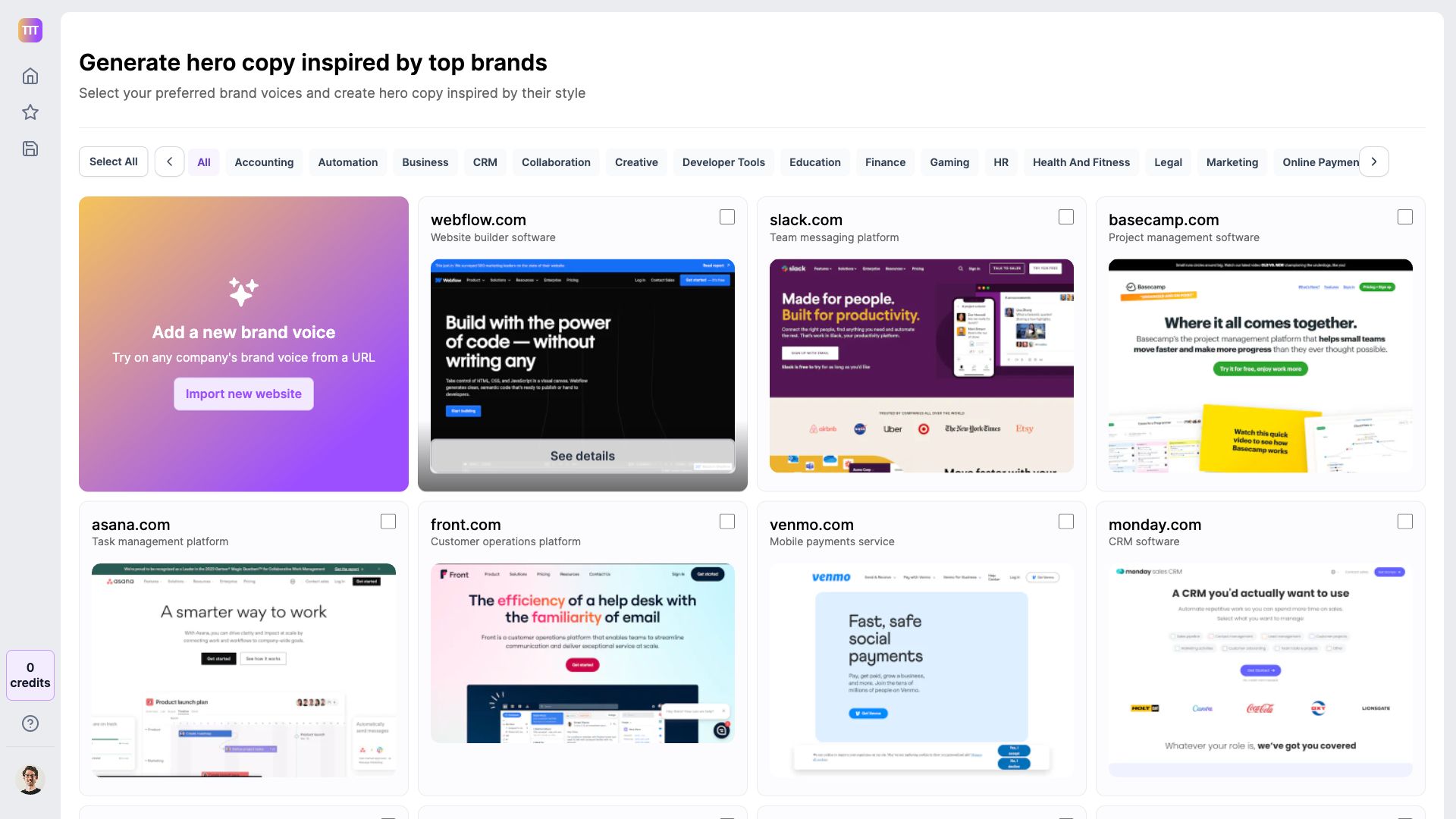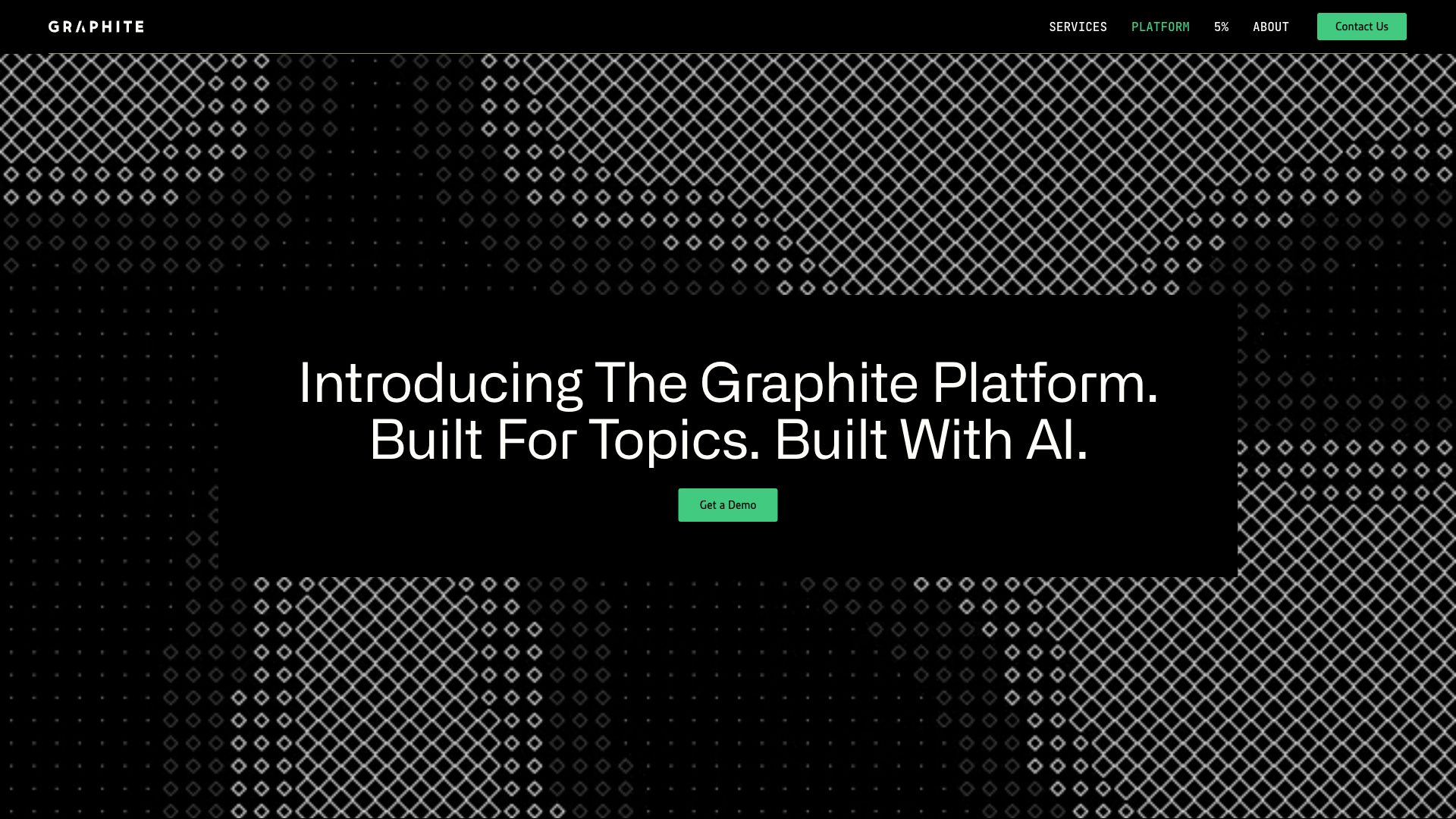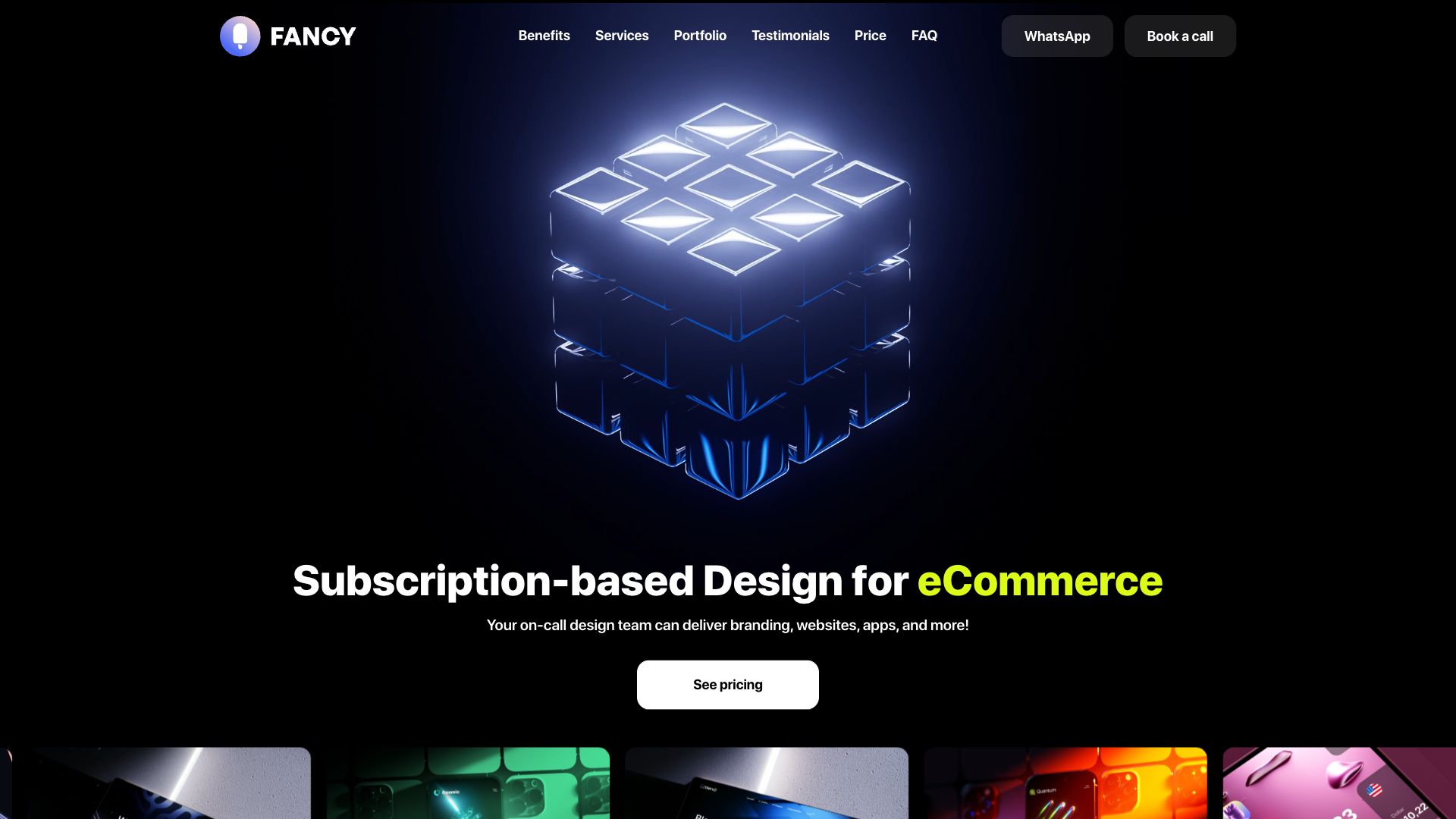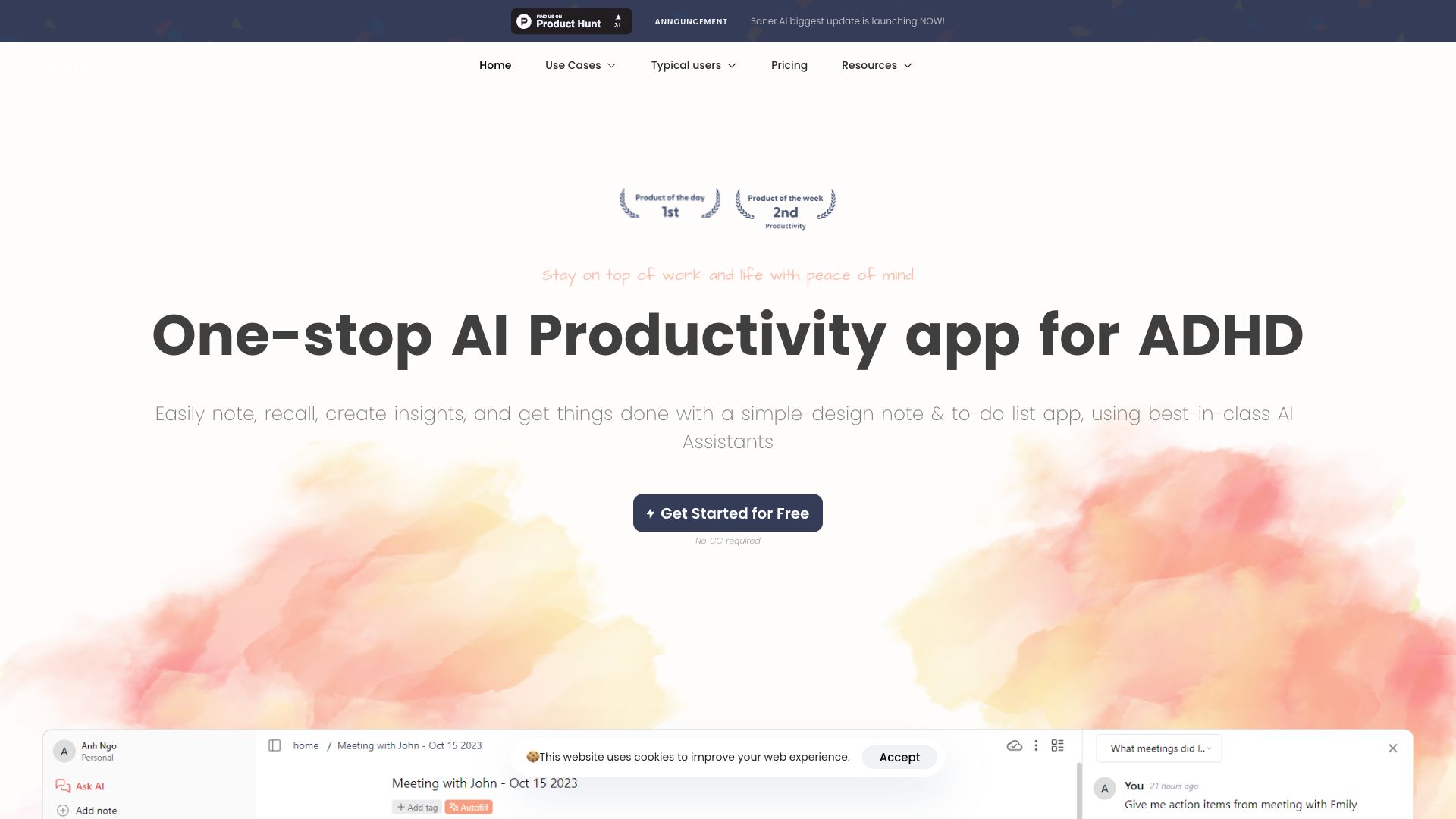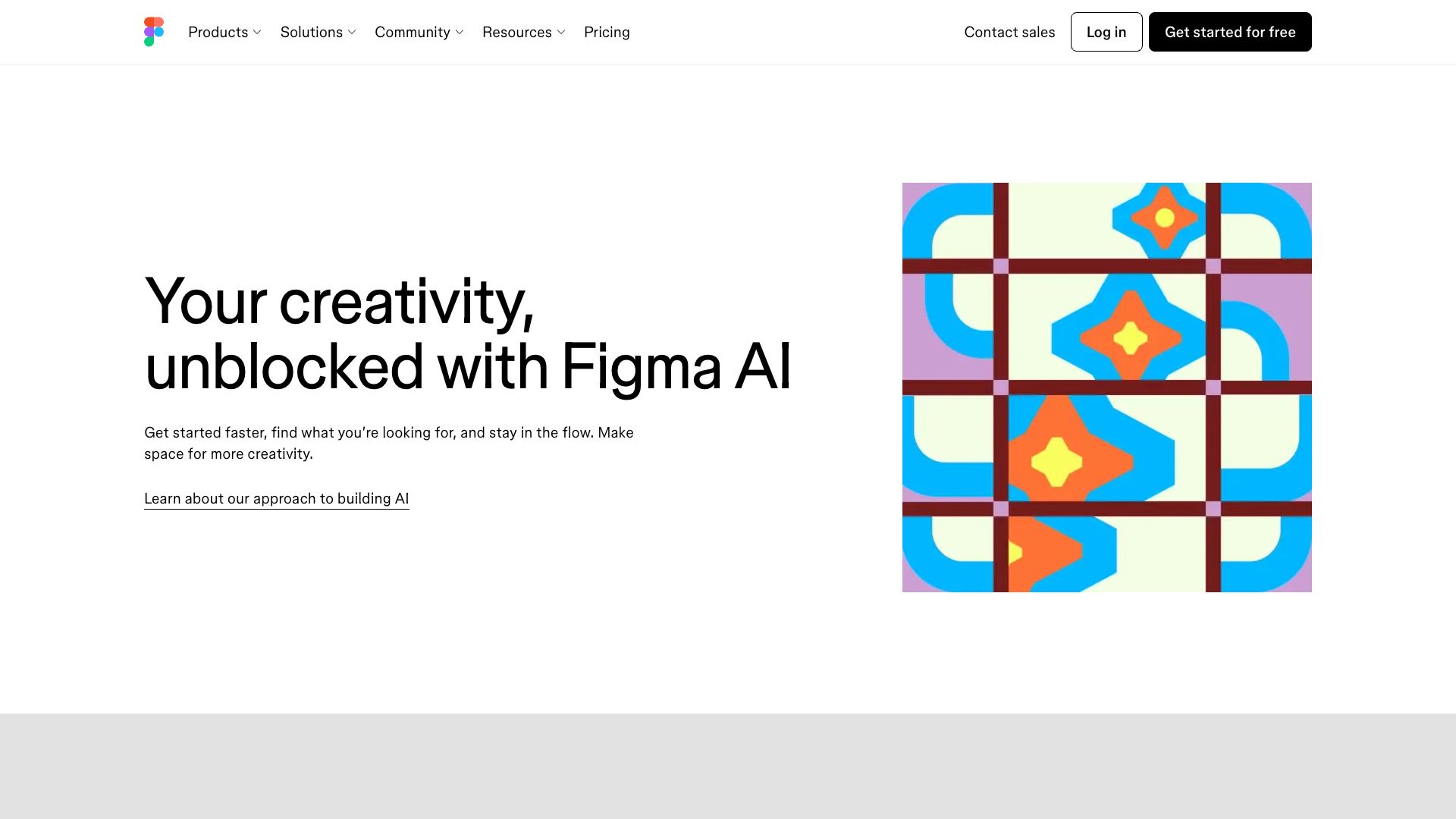Awesome Design Assistant Tools in 2024
Discover the awesome 13 AI tools for 2024 By Candytools
Boost your projects with Stylar's AI Logo Design. Easily create memorable designs, perfect for designers and creatives eager to impress.
Build websites in seconds with AI.
Write emojis like :smile: and get 😊. As seen at Discord & Slack. NeatEmoji is an AI-powered text-to-emoji chrome extension that instantly converts text to emojis. No need to copy and paste emojis anymore.
Grow on LinkedIn with Stunnin Carousel posts
Your AI Interior Designer.
turing UI Kit is a structured app solution for your smart healthcare projects. Simplify patient information and design cohesive user interfaces!
Artificial Intelligence can generate an interior design album with an ergonomic layout, accurate architectural and design drawings, interior visualizations, and detailed specifications for furniture and materials.
Tattoo AI Design is a tool provides free AI Tattoo Generator and Design. Get inspired by free AI generated Tattoo Designs, Tattoo AI Design aims to unleash the amazing ideas for users and create their own tattoo design.
Streamline your design feedback process with Dittto. Our AI-powered platform helps you gather actionable feedback, iterate faster, and create exceptional user experiences.
Graphite empowers design teams with AI-driven tools to streamline workflows, enhance creativity, and foster collaboration throughout the design process.
Design and sell custom products with Fancy. Create your own online store and start selling high-quality merch, apparel, and more with our easy-to-use design tools and print-on-demand services. No inventory needed!
Supercharge your Figma workflow with Saner.AI! Generate stunning visuals, automate tasks, and design faster than ever before. Try it free!
Unlock your creativity with Figma AI. Generate images with generative fill, automate layouts, summarize text, and more — all within your familiar design workflow.|
More AI Tools Categories
What is Design Assistant?
"Design Assistant" can refer to a few different things, depending on the context. Here are some possibilities:
1. A job title: In some companies, "Design Assistant" is a job title for someone who assists a more senior designer. Their responsibilities might include:
- Creating visual presentations: Putting together mood boards, mockups, and other visual materials for presentations.
- Developing design concepts: Brainstorming and sketching out initial design ideas under the guidance of the senior designer.
- Preparing design files: Organizing files, resizing images, and preparing artwork for print or digital production.
- Conducting design research: Gathering information about target audiences, competitors, and design trends.
- Administrative tasks: Scheduling meetings, managing calendars, and handling correspondence related to design projects.
2. Software features: Some design software applications have features called "Design Assistant" that help users with specific design tasks. For example, Adobe Illustrator has a Design Assistant panel that provides suggestions for color palettes, fonts, and layout elements based on the user's artwork.
3. AI-powered tools: In recent years, AI-powered design assistants have emerged that can automate certain design tasks, such as:
- Generating design variations: Creating different versions of a logo or website design based on user input.
- Suggesting color schemes: Analyzing images and suggesting appropriate color palettes.
- Creating layouts: Automatically arranging elements on a page for optimal readability and visual appeal.
- Writing copy: Generating headlines and body text for marketing materials.
Examples of AI-powered design assistants include:
- Khroma: Uses machine learning to create personalized color palettes.
- Fontjoy: Helps users find the perfect font pairings for their projects.
- Let's Enhance: Improves the quality and resolution of images.
- Copy.ai: Generates marketing copy using artificial intelligence.
To understand what "Design Assistant" refers to in a specific context, you need to consider the surrounding information. If you provide more details about where you encountered this term, I can give you a more precise explanation.