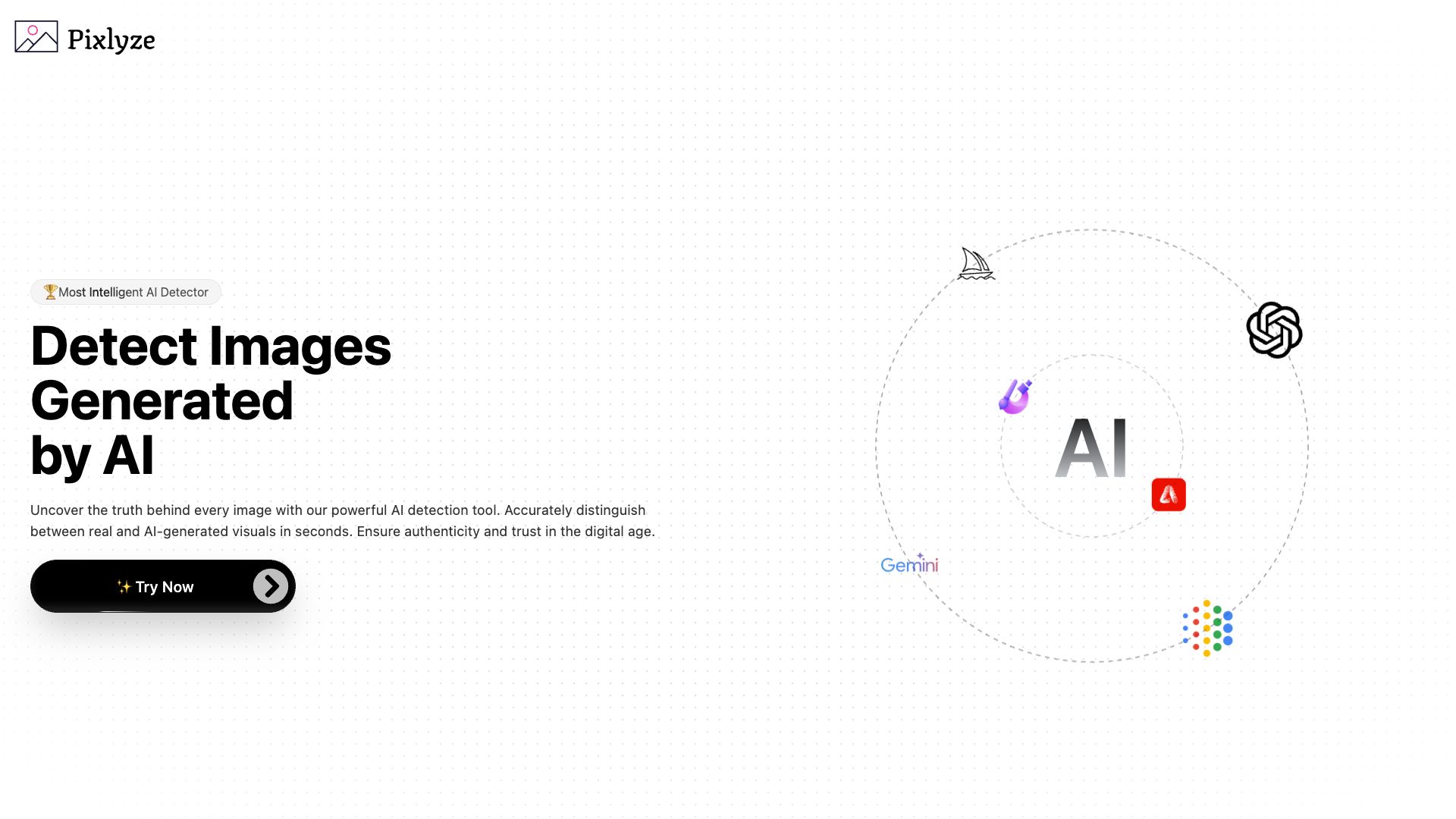
Pixlyze Introduction
Pixlyze is a free online tool that converts raster images into scalable vector graphics (SVG) code. It provides a simple and efficient way for designers, developers, and anyone working with web graphics to obtain clean, scalable SVG versions of their images.
Pixlyze Features
Image Upload and Conversion:
- Users can upload various image formats, including JPG, PNG, and BMP.
- Pixlyze automatically converts the uploaded image into SVG code.
Code Customization:
- Users have the option to customize the generated SVG code.
- They can adjust settings like fill color, stroke width, and path optimization.
Download and Sharing:
- Converted SVG code can be downloaded in SVG format.
- Pixlyze also provides options to copy the code directly or share it via a unique URL.
Pixlyze Advantages
- Ease of Use: Simple drag-and-drop interface for effortless image conversion.
- Scalability: SVG graphics retain quality at any size, making them ideal for responsive websites.
- File Size Optimization: SVGs are typically smaller in file size compared to raster images, contributing to faster website load times.
Pixlyze Price
Pixlyze is a completely free online tool, with no hidden costs or subscription fees.
Pixlyze Use Cases
- Web Designers: Convert logos, icons, and illustrations to SVG for website use.
- Graphic Designers: Create scalable vector versions of designs for various projects.
- Developers: Obtain clean SVG code for integration into web applications and projects.
Pixlyze Frequently Asked Questions
What is Pixlyze?
Pixlyze is a free online tool that converts raster images (JPG, PNG, etc.) into SVG code, making it easy to obtain scalable vector graphics for web and design projects.
Why use SVG instead of other image formats?
SVG offers several advantages, including scalability (maintaining quality at any size), smaller file sizes (faster loading times), and the ability to be easily edited and customized using code.
What image formats does Pixlyze support for upload?
Pixlyze supports common image formats such as JPG, JPEG, PNG, and BMP.
Can I use Pixlyze offline?
Pixlyze is a web-based tool, requiring an active internet connection to function. There is no offline version available.
How accurate is the SVG conversion?
Pixlyze aims to provide high-quality SVG conversions. The accuracy may vary depending on the complexity and quality of the original image.
Is there a limit on the size or number of images I can convert?
Pixlyze may have limitations on file size uploads or the number of conversions allowed within a specific timeframe. These limitations are usually in place to ensure smooth performance for all users.