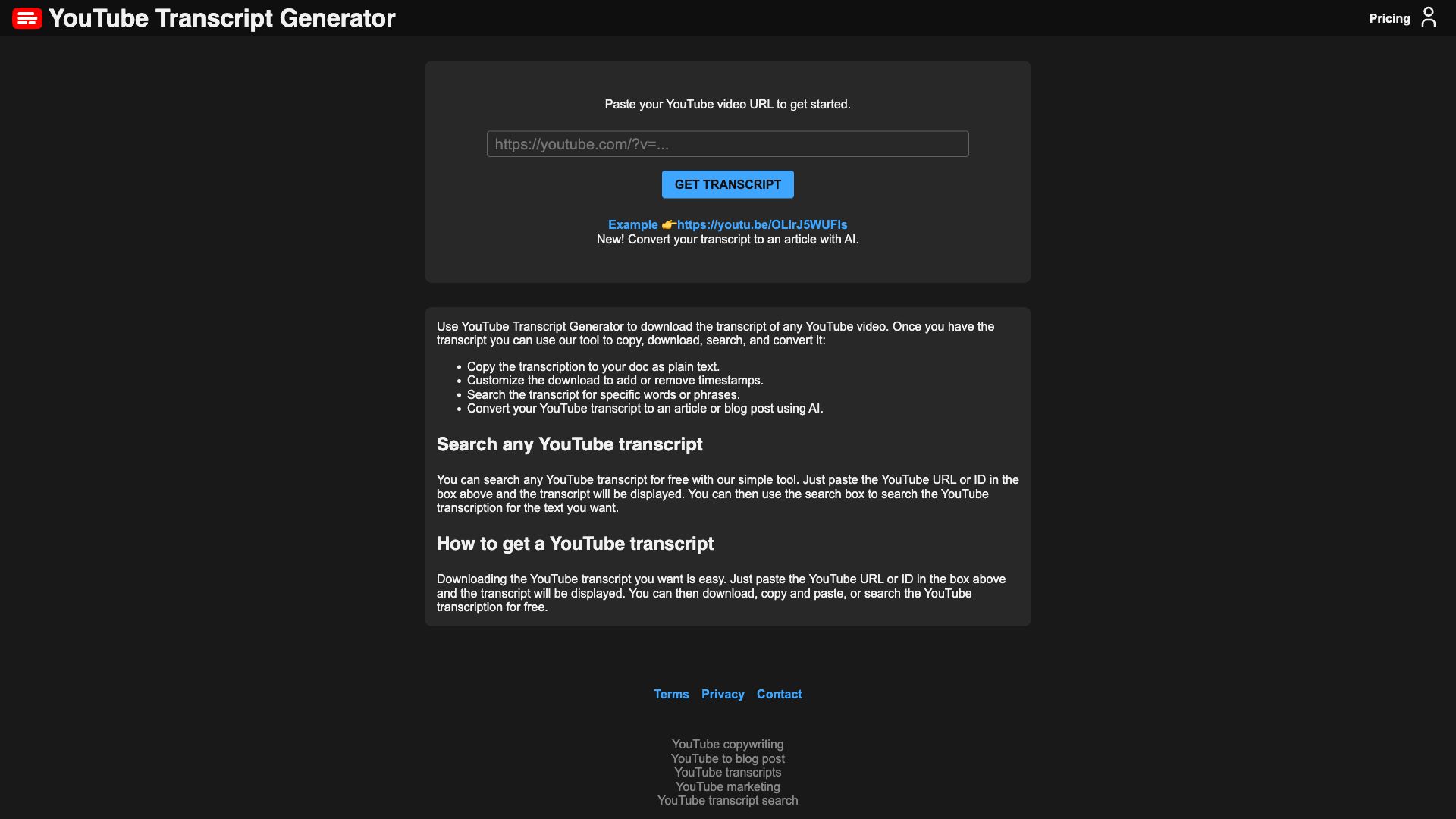
Transcript Generator: Automated Transcription Tool
Transcript Generator Introduction
Transcript Generator is a website offering automated transcription services, converting audio and video files into text. It utilizes AI-powered speech recognition technology to provide accurate and efficient transcriptions for various purposes, including academic, professional, and personal use.
Transcript Generator Features
- Automatic Speech Recognition: The platform employs advanced speech recognition algorithms to transcribe audio and video content.
- Multilingual Support: Transcript Generator supports multiple languages, enabling transcription for a diverse range of audio and video material.
- Speaker Diarization: It can distinguish between different speakers in a recording, labeling and separating their contributions within the transcript.
- Timestamping: Timestamps are added throughout the transcript, indicating the exact time each utterance occurs in the audio or video.
- Various File Format Support: The platform accepts numerous audio and video file formats, offering flexibility in uploading content.
- Easy-to-use Interface: Transcript Generator is designed with a user-friendly interface, simplifying the transcription process for all users.
Transcript Generator Advantages
- Time-Saving: Automates the transcription process, eliminating the need for manual typing, saving significant time and effort.
- Accuracy: Leverages advanced AI technology to provide highly accurate transcriptions, minimizing errors.
- Cost-Effective: Offers affordable transcription services, making it an economical choice compared to manual transcription.
- Accessibility: Provides an accessible solution for individuals who struggle with audio processing or require text-based formats for accessibility reasons.
- Multiple Applications: Suitable for diverse applications, including academic research, business meetings, podcasting, and personal use.
Transcript Generator Price:
Transcript Generator offers a free trial and various subscription plans tailored to different usage needs. Detailed pricing information is available on the website.
Transcript Generator Use Cases
- Academics: Transcribing lectures, interviews, and research recordings for analysis and note-taking.
- Businesses: Creating transcripts of meetings, presentations, and webinars for record-keeping and accessibility.
- Podcasters: Generating transcripts of podcast episodes for content repurposing, SEO, and accessibility.
- Media Professionals: Transcribing interviews and video footage for editing and content creation.
- Individuals: Transcribing personal recordings, voice notes, and other audio material.
Transcript Generator Frequently Asked Questions
What is Transcript Generator?
Transcript Generator is an online platform that utilizes AI-powered speech recognition to convert audio and video files into text transcripts. It aims to provide accurate and efficient transcription services for various purposes.
How accurate are the transcripts generated by Transcript Generator?
Transcript Generator utilizes advanced speech recognition algorithms to ensure high accuracy in transcriptions. However, accuracy may vary depending on factors like audio quality, accents, and background noise.
What languages does Transcript Generator support?
Transcript Generator supports multiple languages for transcription. A complete list of supported languages is available on the website.
Can Transcript Generator differentiate between multiple speakers in a recording?
Yes, Transcript Generator offers speaker diarization, identifying and labeling different speakers within the transcript for clarity and organization.
What file formats are compatible with Transcript Generator?
Transcript Generator supports various audio and video file formats, including MP3, WAV, MP4, and more. The website provides a comprehensive list of supported formats.
Is there a free trial available for Transcript Generator?
Yes, Transcript Generator offers a free trial for users to test the platform's functionalities before committing to a subscription plan.
How do I get started with using Transcript Generator?
To get started, visit the Transcript Generator website, create an account, and upload your audio or video file for transcription. You can then choose your desired language and other preferences before starting the process.
Transcript Generator Price and Service
Transcript Generator offers a free trial and several subscription options to cater to varying transcription needs. Detailed information regarding pricing and the features included in each subscription plan can be found on their website.