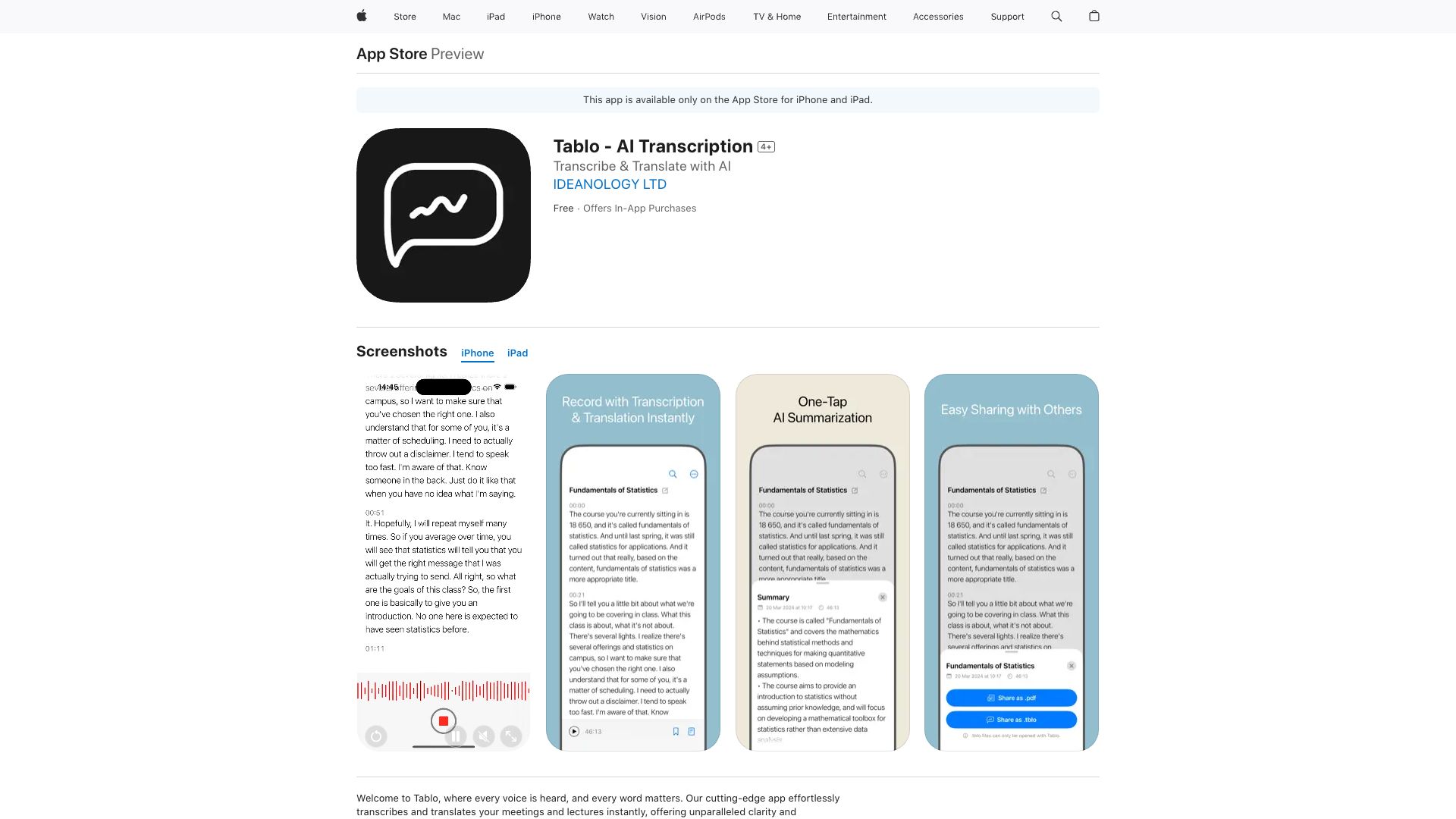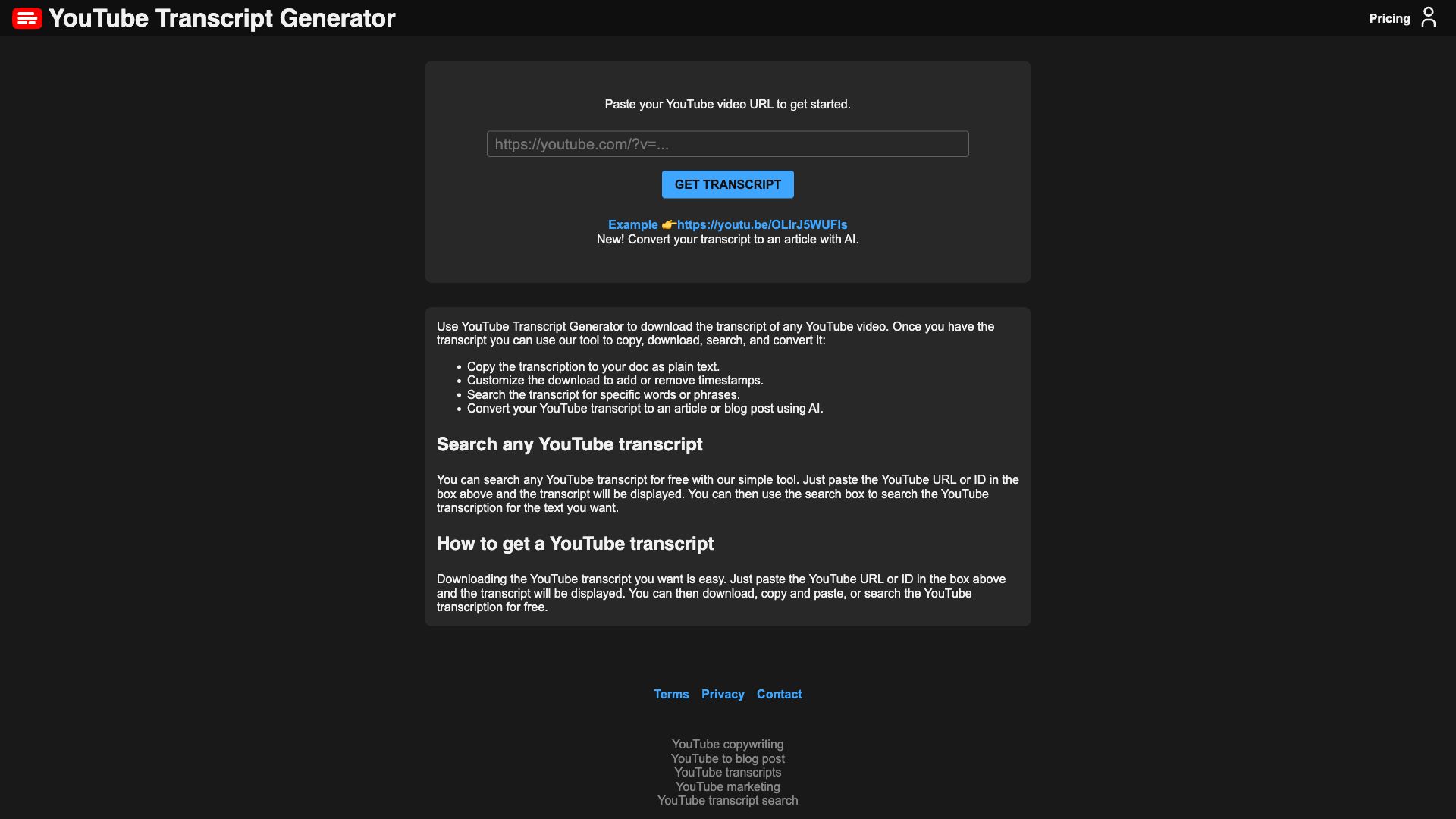Awesome Speech-to-Text Tools in 2024
Discover the awesome 3 AI tools for 2024 By Candytools
Voicenotes is an intelligent note-taking app. Record your thoughts freely, get them transcribed using state-of-the-art AI, and ask about every word you spoke.
Read reviews, compare customer ratings, see screenshots, and learn more about Tablo - AI Transcription. Download Tablo - AI Transcription and enjoy it on your iPhone, iPad, and iPod touch.
Get the transcript from any YouTube video. Generate an article from it using AI. Search, download, and customize any transcript.
More AI Tools Categories
What is Speech-to-Text?
Speech-to-Text: Making the Spoken Word Writable
Speech-to-text, also known as speech recognition, is a technology that converts spoken language into written text. Imagine speaking into your device and having your words appear on the screen as text – that's speech-to-text in action!
Here's how it works:
-
Input: You provide the input by speaking into a microphone or a device equipped with a speech recognition system.
-
Acoustic Modeling: The system analyzes the sound waves of your speech, breaking them down into individual sounds (phonemes).
-
Language Modeling: The system then uses complex algorithms and statistical models to interpret these sounds and predict the most likely words and phrases you've spoken. This involves understanding grammar, syntax, and the context of your speech.
-
Text Output: Finally, the system converts the recognized words into written text, displayed on the screen or saved as a document.
Applications of Speech-to-Text:
Speech-to-text technology is incredibly versatile and has found applications across numerous fields:
- Dictation and Transcription: Quickly create documents, emails, and notes by speaking instead of typing. This is a huge time-saver for journalists, writers, and anyone who works with text.
- Voice Assistants: Interact with your devices hands-free using voice commands. Siri, Alexa, and Google Assistant rely heavily on speech-to-text.
- Accessibility: Allows people with disabilities to interact with computers and technology using their voice, opening up new possibilities for communication and creativity.
- Subtitling and Captioning: Automatically generate subtitles for videos and live streams, making content accessible to a wider audience, including those who are deaf or hard of hearing.
- Translation: Combine speech-to-text with machine translation to translate spoken language in real-time, facilitating communication across language barriers.
Benefits of Speech-to-Text:
- Increased Efficiency: Faster than typing for many people, freeing up time for other tasks.
- Convenience: Allows for hands-free interaction with technology, particularly useful when multitasking or on the go.
- Accessibility: Enables people with disabilities to use technology more easily.
- Improved Accuracy: Modern speech-to-text systems have become remarkably accurate, even in noisy environments.
Challenges and Limitations:
- Accents and dialects: The system may struggle with unfamiliar accents or dialects, leading to errors in transcription.
- Background noise: Loud environments can interfere with the system's ability to accurately recognize speech.
- Complex vocabulary: Technical jargon or specialized terminology can sometimes be challenging for the system to understand.
Despite these challenges, speech-to-text is a rapidly advancing technology with the potential to transform how we interact with the world around us. As accuracy and reliability continue to improve, speech-to-text is poised to become an even more integral part of our daily lives.