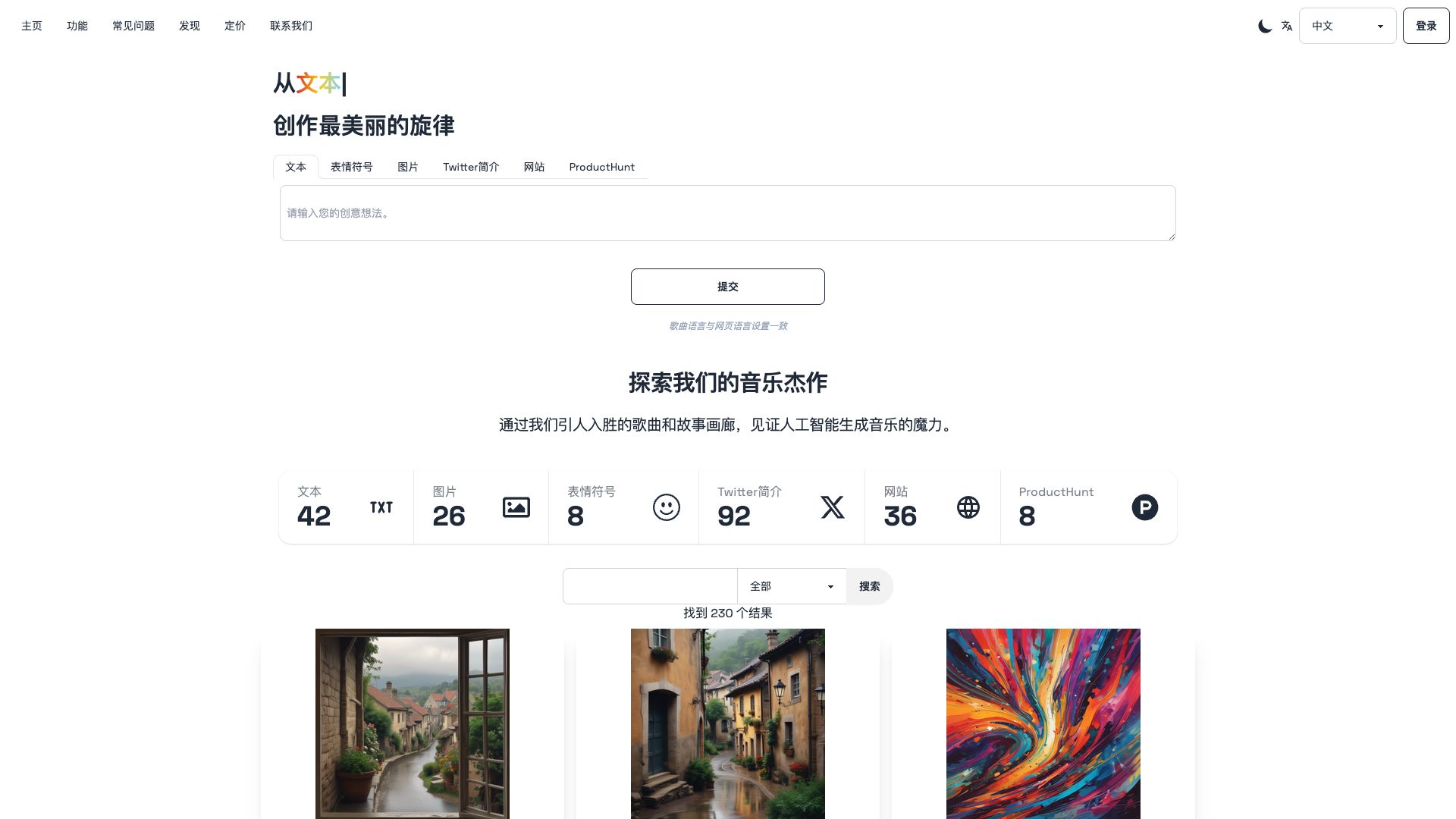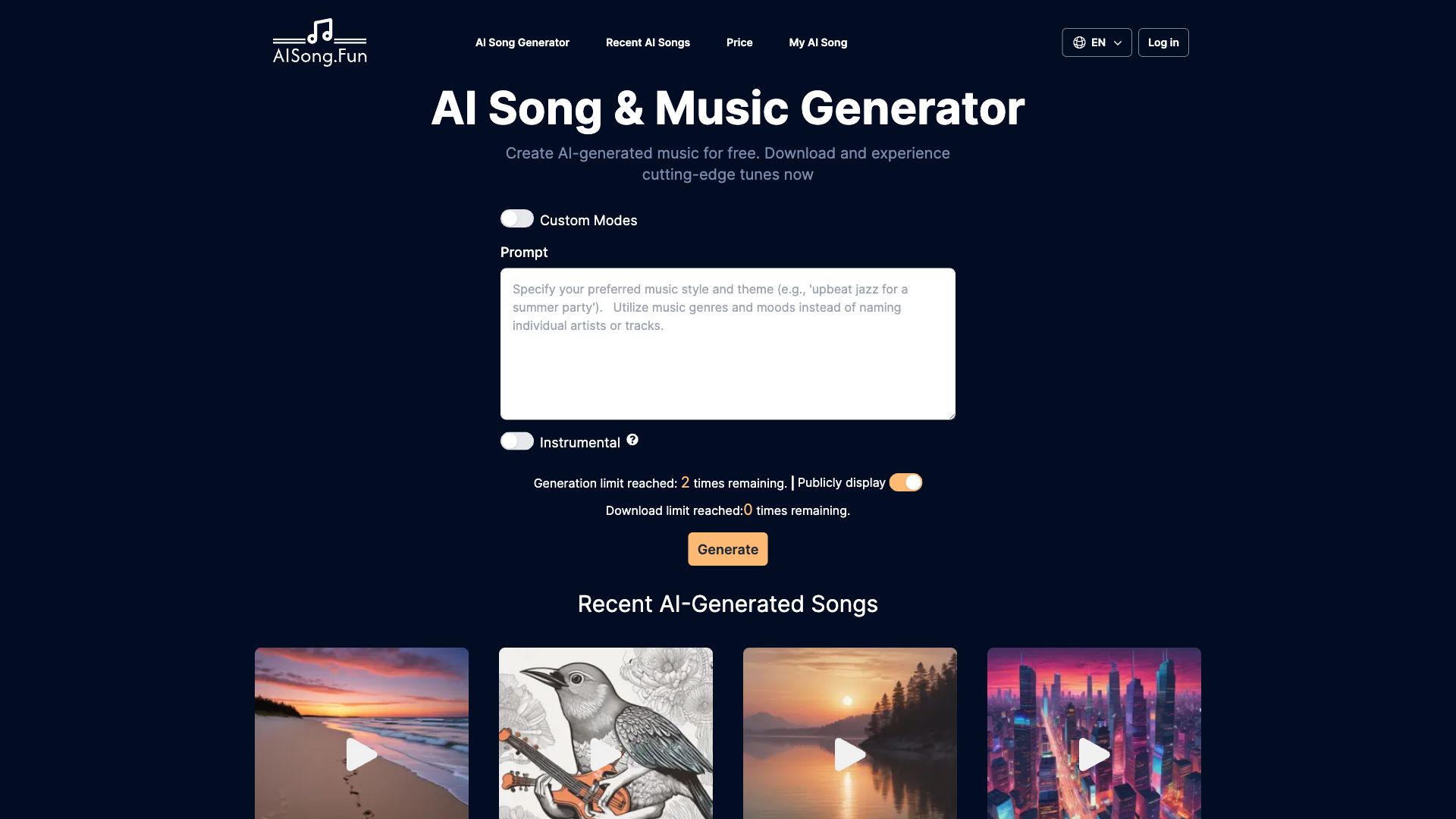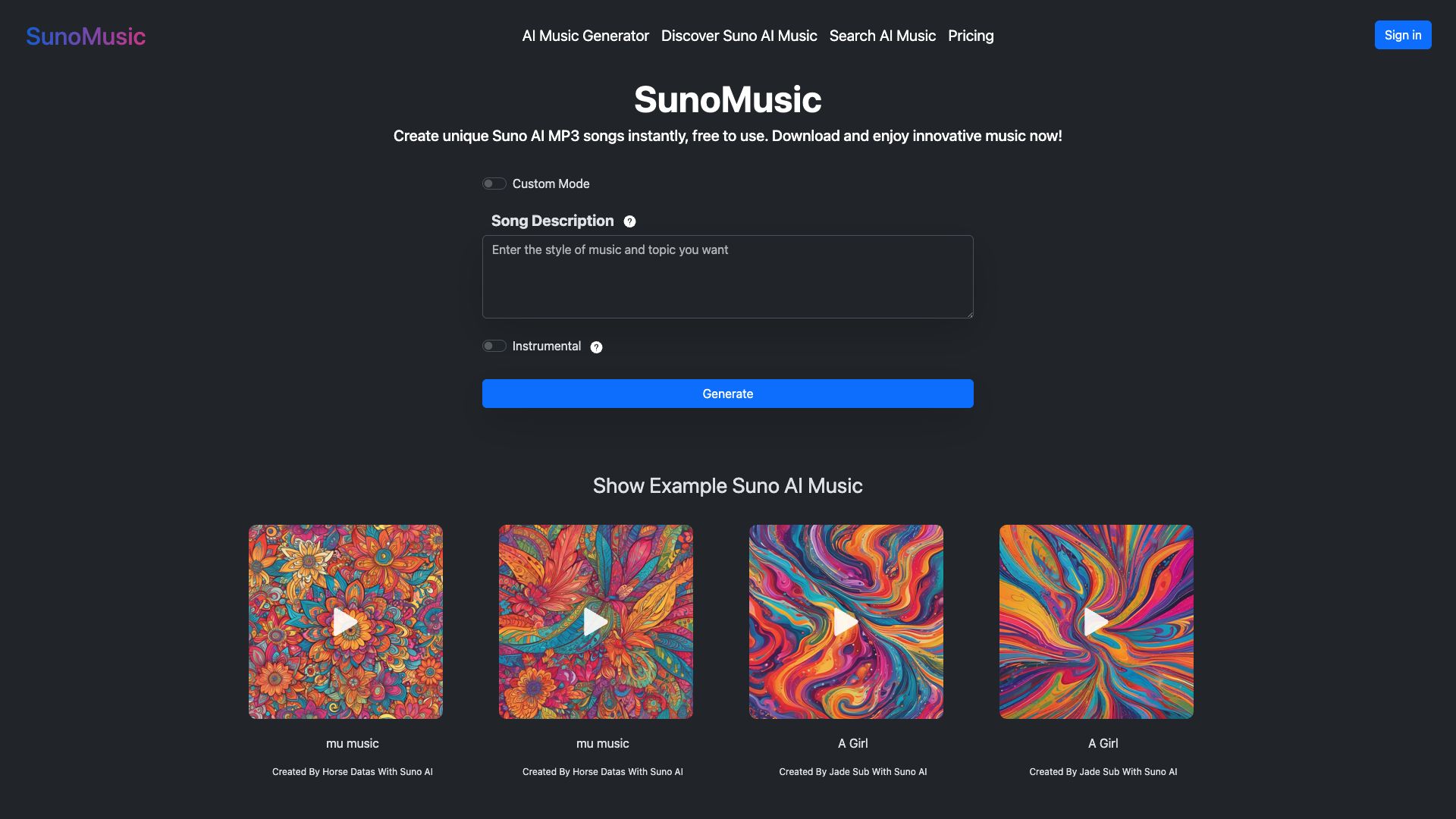Awesome Voice & Audio Editing Tools in 2024
Discover the awesome 5 AI tools for 2024 By Candytools
Turn your ideas, emotions, images, and websites into captivating songs with Sunoify, your personal AI musician.
Your premier platform for iteratively developing and perfecting generative AI applications
Unlock your musical creativity. Let AI compose captivating melodies, rhythms, and lyrics for you. For enthusiasts or songwriters, download AI-generated MP3s today!
WavFlow is a collaborative AI music platform that empowers creators to write, produce, and master studio-quality songs with the help of artificial intelligence.
Suno Music is an AI music generator that allows you to create unique tracks in seconds. Explore a vast library of royalty-free music, perfect for content creators, filmmakers, and musicians. Unleash your creativity with Suno Music.
More AI Tools Categories
What is Voice & Audio Editing?
Voice & audio editing encompasses the processes of manipulating and enhancing audio recordings, specifically those containing voice or other sound elements. It involves a range of techniques to improve clarity, remove unwanted sounds, add effects, and create a polished final product.
Here are some key aspects of voice & audio editing:
1. Recording and Input:
- Microphone Selection: Choosing the right microphone for the recording environment and desired sound quality.
- Recording Environment: Minimizing background noise and ensuring a clean audio signal.
- Digital Audio Workstation (DAW): Using software like Adobe Audition, Audacity, Logic Pro, or Pro Tools to record, edit, and mix audio.
2. Basic Editing Techniques:
- Noise Reduction: Eliminating or minimizing background noise, hums, clicks, or pops.
- Trimming and Cutting: Removing unwanted sections of audio, silences, or mistakes.
- Volume Adjustment: Balancing audio levels to ensure consistent loudness and prevent clipping (distortion from exceeding signal limits).
- Fades and Crossfades: Creating smooth transitions between audio segments.
3. Advanced Editing and Enhancement:
- Equalization (EQ): Adjusting the balance of frequencies to enhance clarity, warmth, or presence.
- Compression: Controlling the dynamic range (the difference between the loudest and quietest parts) of audio to make it sound more balanced.
- De-Essing: Reducing harsh "s" sounds in vocal recordings.
- Reverb and Delay: Adding spatial effects to create a sense of space or ambiance.
4. Voice-Specific Editing:
- Pitch Correction: Adjusting the pitch of vocals to correct off-key notes (often used subtly, but famously in "Auto-Tune" effects).
- Timing and Tempo Adjustments: Correcting timing issues or changing the tempo of a vocal performance.
- Vocal Effects: Adding effects like chorus, flanger, distortion, or vocoder to create unique vocal sounds.
5. Mixing and Mastering:
- Mixing: Blending multiple audio tracks, adjusting levels, and applying effects to create a cohesive and balanced soundscape.
- Mastering: The final stage of audio production, focusing on overall loudness, EQ, and dynamics to optimize the audio for different listening environments (e.g., streaming, radio, CD).
Applications of Voice & Audio Editing:
- Music Production: Recording, editing, and mixing vocals and instruments.
- Podcast and Audiobook Production: Cleaning up audio, enhancing clarity, and creating a professional sound.
- Film and Video Post-Production: Editing dialogue, sound effects, and music for films and videos.
- Voice-Over and Narration: Enhancing and editing voice recordings for commercials, e-learning, and more.
Software and Tools:
- Adobe Audition
- Logic Pro X
- Pro Tools
- Ableton Live
- Audacity (free and open-source)
Voice & audio editing is a crucial part of creating high-quality audio content. It requires technical skills, artistic judgment, and a good ear for detail. Whether you're producing music, podcasts, or professional voice-overs, audio editing tools and techniques allow you to transform raw recordings into polished and engaging final products.