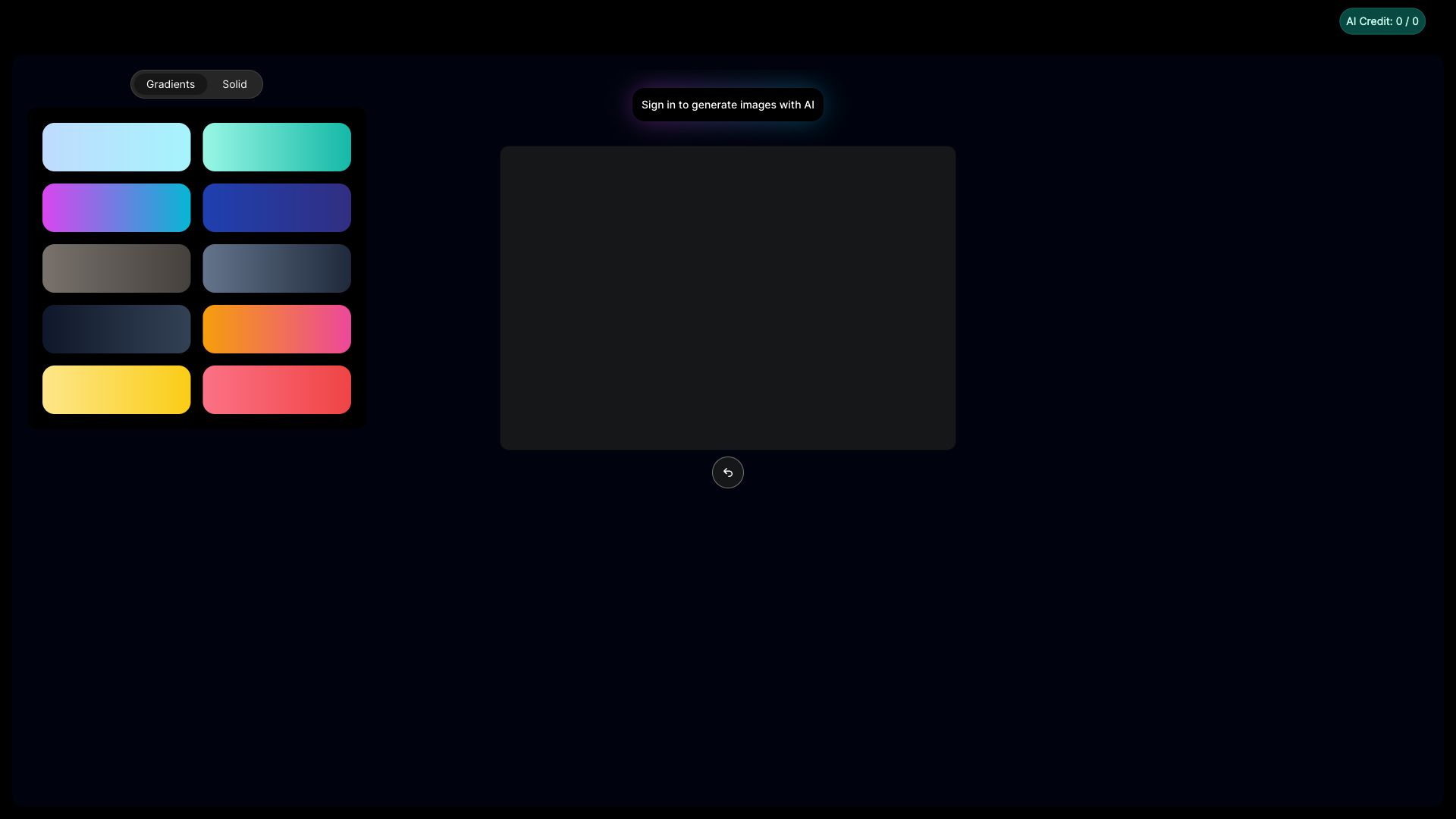
ImageBear: AI Image Editor & Background Remover
Introduction
ImageBear is an online platform that offers AI-powered tools for quick and easy image editing. It focuses on providing a user-friendly experience with powerful features like background removal and image enhancement.
Features
- AI Background Removal: Automatically detect and erase backgrounds from images in a single click.
- Image Upscaler: Enhance image resolution and quality without losing detail, ideal for printing or larger displays.
- Image Compressor: Reduce image file size while preserving visual quality, optimizing for web use.
Advantages
- User-Friendly Interface: No design skills are needed, making it easy for anyone to edit images.
- Fast and Efficient: AI-powered tools deliver almost instant results, saving time and effort.
- High-Quality Output: Produce professional-looking images suitable for various purposes.
- Multiple File Format Support: Work with common formats such as JPG and PNG.
Price:
ImageBear offers both free and paid options. Users can access basic features for free, while premium features and higher usage limits are available through subscription plans.
Use Cases:
- Ecommerce Businesses: Create product photos with clean white backgrounds for online stores.
- Social Media Managers: Enhance images and optimize them for social media platforms.
- Bloggers and Content Creators: Improve the visual appeal of blog posts, articles, and online content.
- Individuals: Edit personal photos, create social media graphics, and enhance images for printing.
Frequently Asked Questions
What is ImageBear?
ImageBear is an online tool that uses artificial intelligence to simplify image editing tasks like background removal and image upscaling.
How does the AI background removal tool work?
ImageBear's AI analyzes images to identify and separate the foreground subject from the background, allowing for precise removal with minimal effort from the user.
What is the benefit of using an image upscaler?
Image upscalers use AI to increase the resolution and size of an image without making it blurry. This is helpful for printing images at larger sizes or for improving the quality of low-resolution images.
Can I use ImageBear for free?
ImageBear typically offers a free plan with access to basic features and limited usage.
Is my data safe with ImageBear?
Reputable online image editing platforms prioritize data privacy. It's best to check ImageBear's privacy policy for information on data handling.
How do I get started with ImageBear?
Visit the ImageBear website and typically, you can sign up for a free account or explore the available plans to start editing your images.
Price and Service:
ImageBear offers flexible pricing plans. Visit their website to compare features and pricing details to choose a plan that suits your needs.