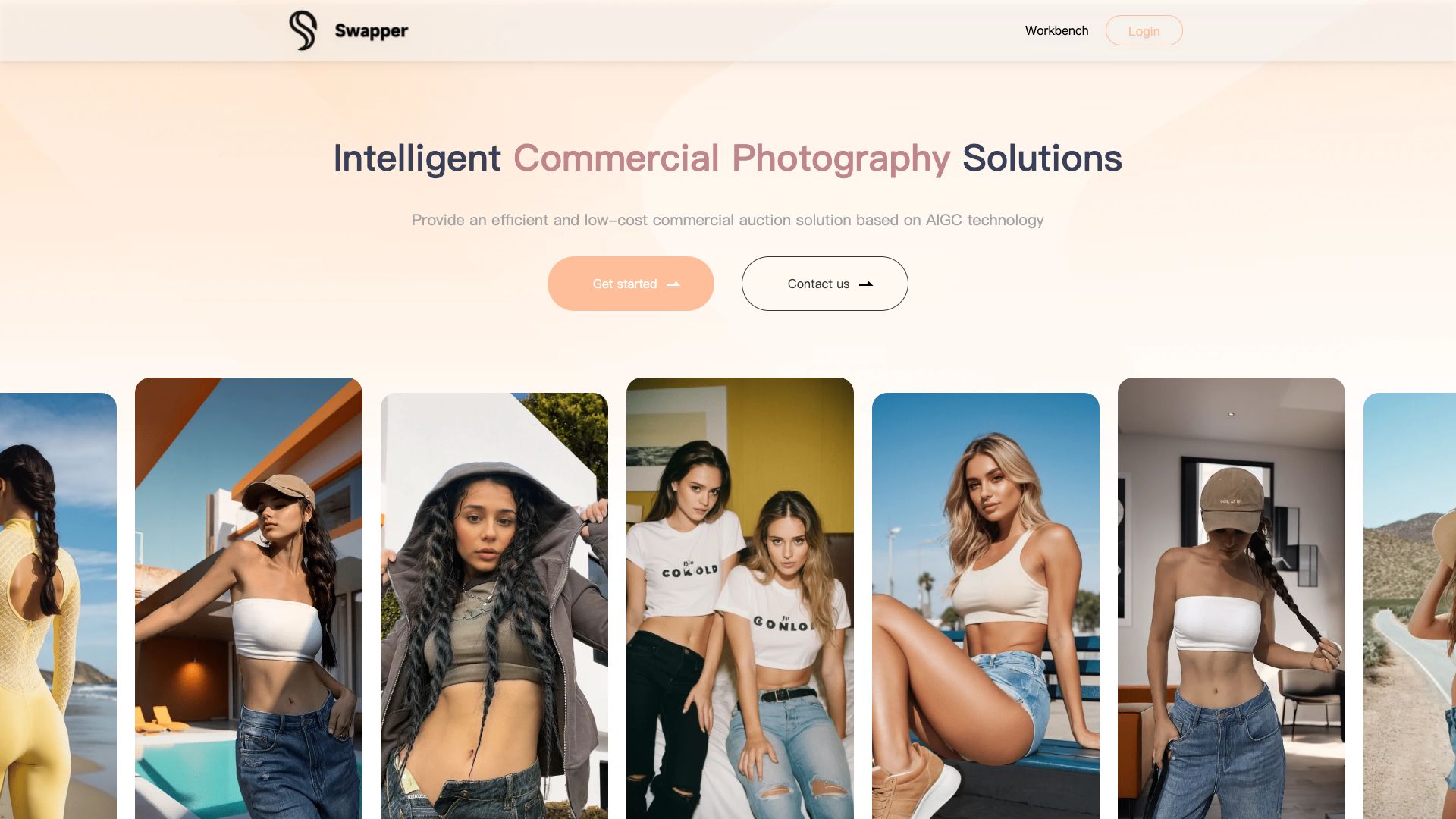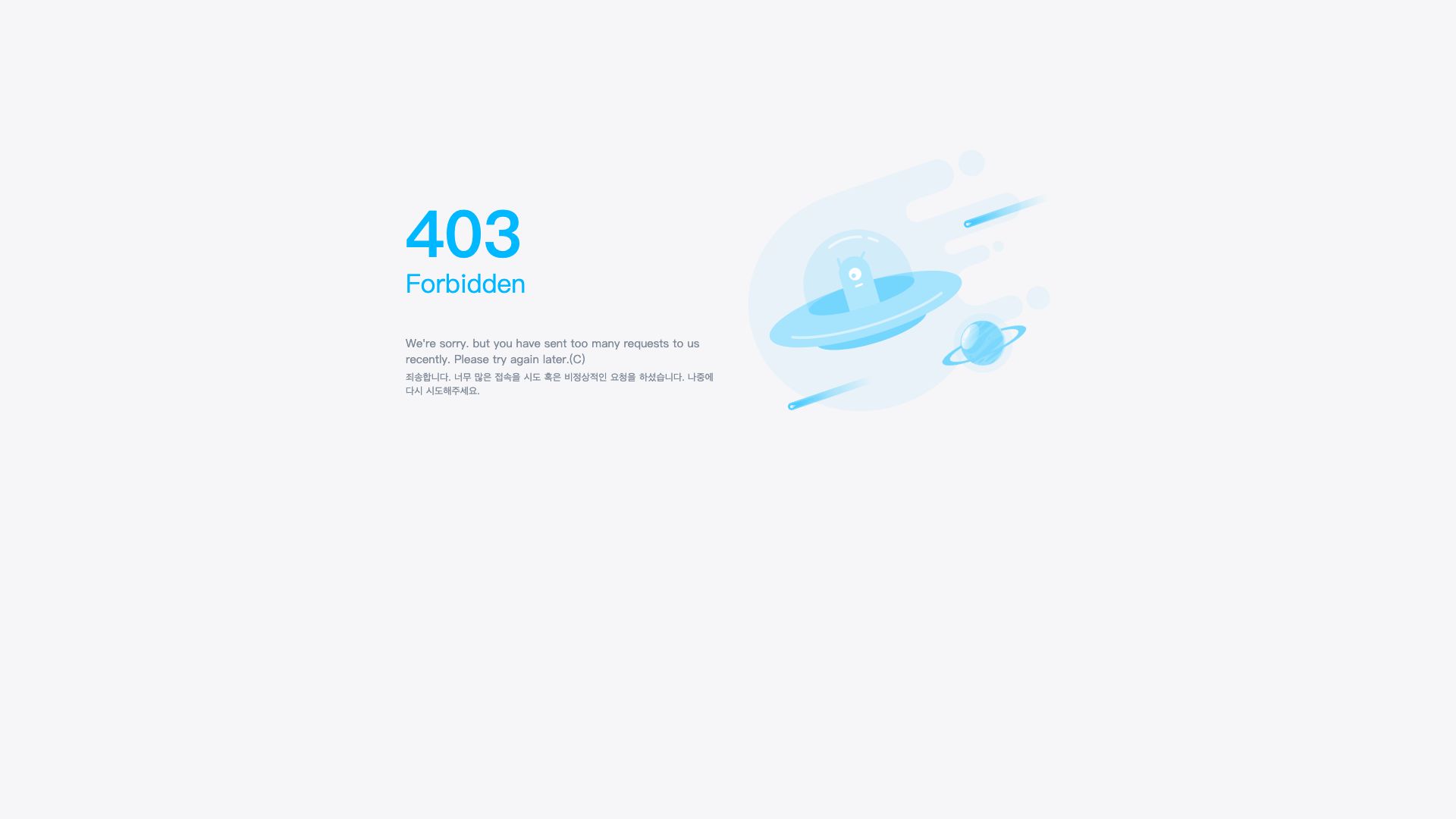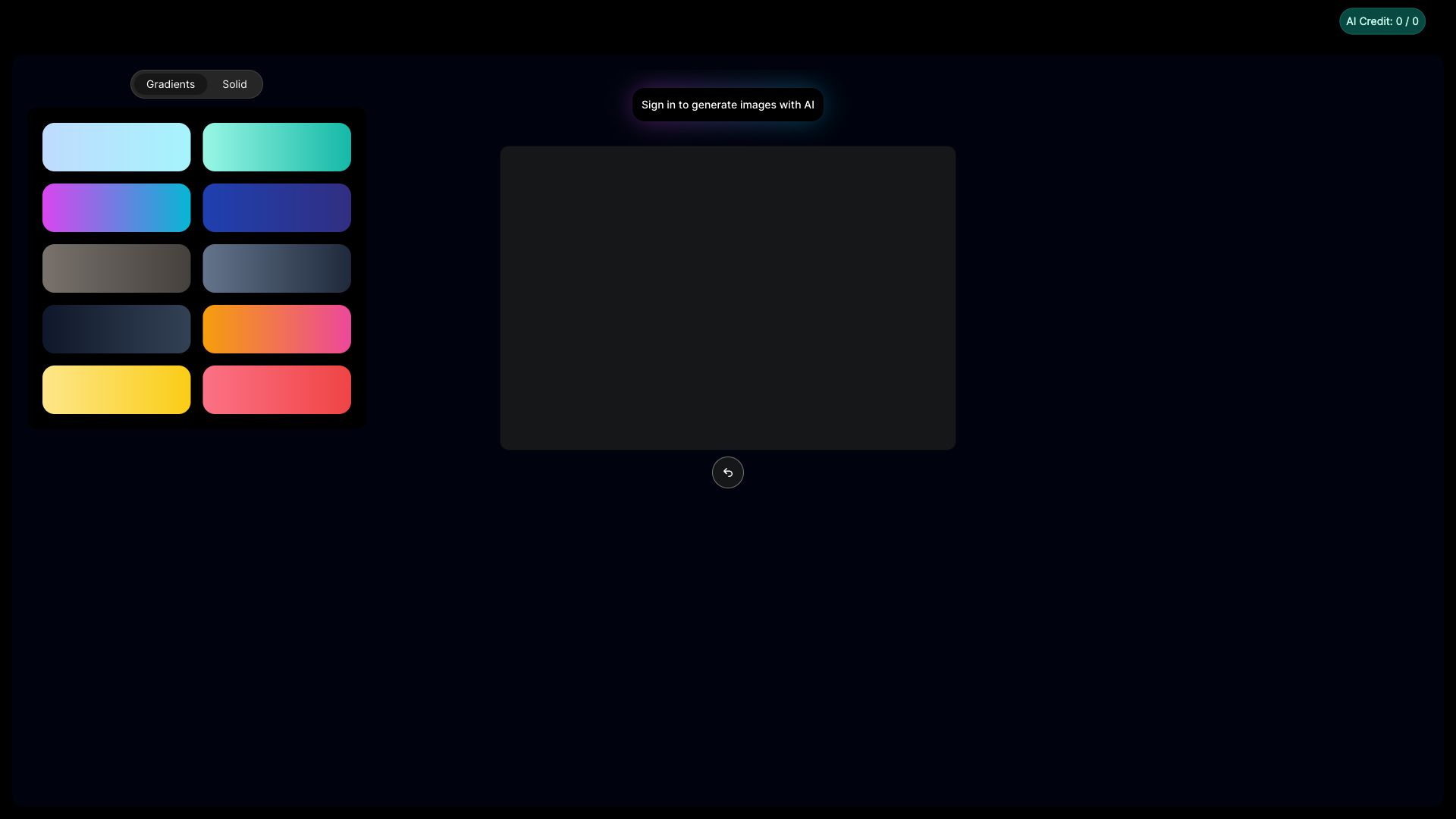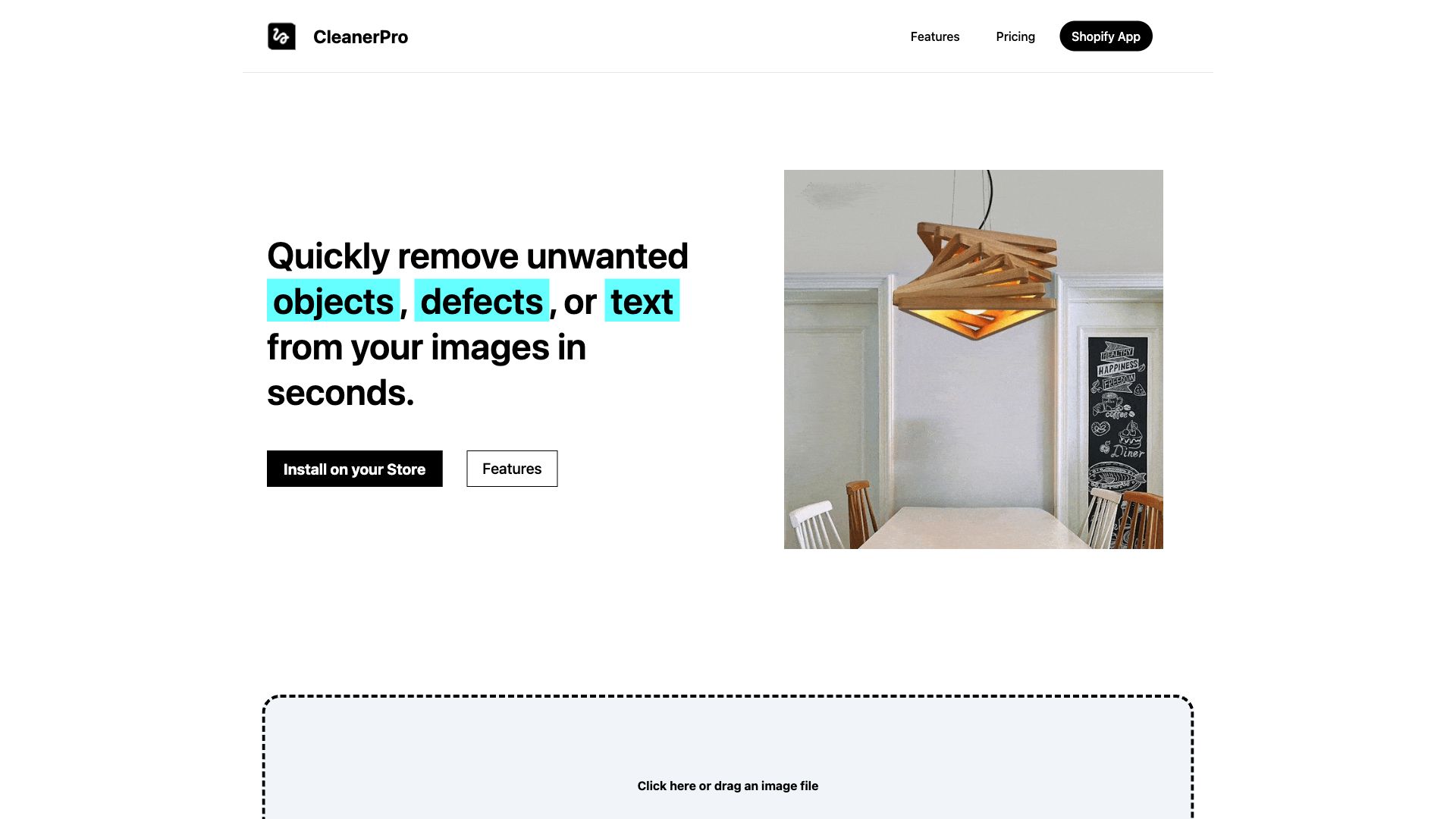Awesome AI Background Remover Tools in 2024
Discover the awesome 5 AI tools for 2024 By Candytools
Revolutionizing the fashion world, shaping the future of trends.
Effortlessly edit photos and remove backgrounds with OhaPotato's free, AI-powered tools. Instantly enhance images, create perfect product photos, and more – all in one click.
Effortlessly remove image backgrounds with Optain's powerful AI API. Integrate seamlessly and automate your image editing workflow for fast, accurate, and scalable background removal.
ImageBear provides powerful AI tools to enhance and edit your photos effortlessly. Remove backgrounds, upscale images, and more – all in one click with our user-friendly platform.
Remove backgrounds and erase unwanted objects from your photos instantly with Cleaner! Our AI-powered app makes photo editing easy and delivers professional results in seconds. Download free!
More AI Tools Categories
What is AI Background Remover?
An AI background remover is a tool that uses artificial intelligence to automatically remove the background from an image, leaving the subject or foreground intact. It's a powerful and convenient tool for various purposes, such as:
How it Works:
AI background removers typically use deep learning algorithms trained on massive datasets of images with diverse backgrounds and subjects. These algorithms learn to identify the edges and boundaries of the subject, allowing them to precisely separate it from the background.
Key Features:
- Automatic Removal: No manual selection or masking required. The AI algorithm analyzes the image and automatically identifies the background.
- Accurate Edge Detection: AI models are generally more accurate than traditional methods in distinguishing between the subject and the background, resulting in cleaner and more precise results.
- Various Background Options: Some tools offer options to replace the removed background with a solid color, a transparent background, or even a custom image.
- Batch Processing: Many tools allow you to process multiple images at once, saving time and effort.
Benefits of Using an AI Background Remover:
- Time-saving: Automatic background removal eliminates the need for manual editing, saving hours of work.
- Enhanced Quality: AI-powered tools produce more accurate and cleaner results than traditional methods.
- Creative Flexibility: Provides the ability to isolate subjects and place them in new backgrounds, offering endless creative possibilities.
- Professional-Looking Results: AI background removers can achieve professional-grade results without requiring advanced editing skills.
Applications:
- E-commerce product photography: Create professional product images with clean backgrounds.
- Social media profile pictures: Replace cluttered backgrounds with a solid color or a custom image.
- Graphic design: Isolate subjects from images for use in designs and layouts.
- Photo editing and manipulation: Remove distracting backgrounds and create unique visual effects.
- Real estate photography: Enhance property images by removing unwanted elements from the background.
Popular AI Background Remover Tools:
- Remove.bg: A popular online tool that offers free and paid plans.
- Photoshop's "Subject Select" Tool: A feature in Adobe Photoshop that utilizes AI for background removal.
- Clipping Magic: A web-based tool specifically designed for background removal.
- Background Burner: Another online tool offering various options for background removal and replacement.
Things to Consider:
- Image Quality: The quality of the output can vary depending on the image's quality and the complexity of the background.
- Accuracy: While AI is improving, it's not perfect, and some tools may require minor manual adjustments.
- Pricing: Some tools offer free trials or limited free plans, while others require a paid subscription.
Overall, AI background removers are powerful tools that can significantly simplify and enhance image editing workflows. They offer a convenient and efficient solution for removing unwanted backgrounds and creating professional-looking images for various purposes.