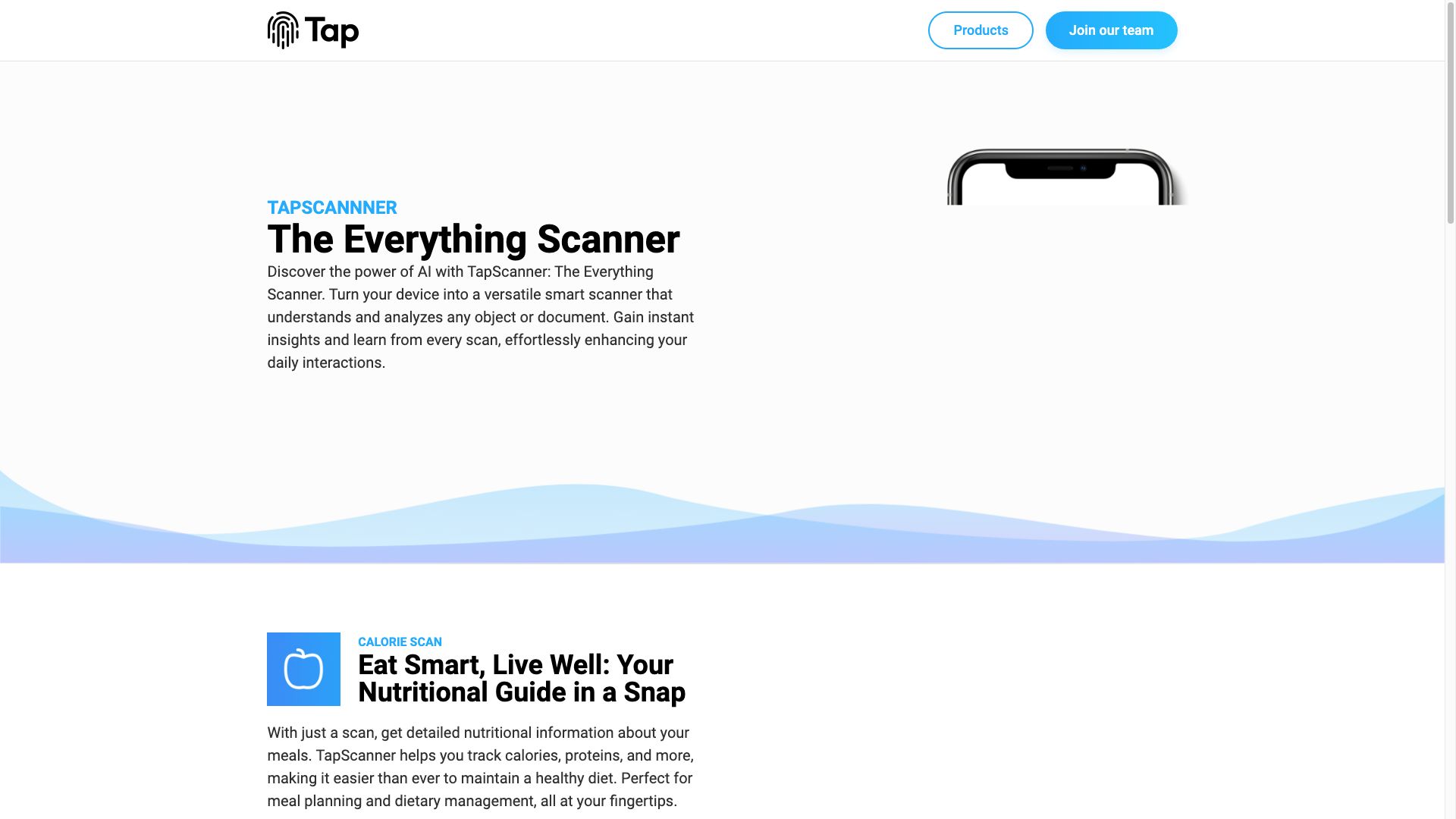
TapScanner Introduction
TapScanner is a mobile app that allows users to scan documents, receipts, and other paper-based materials into digital formats. It offers a user-friendly interface and a range of features designed for efficient document scanning and management.
TapScanner Features
- Document Scanning: Scan various document types, including receipts, invoices, business cards, and handwritten notes.
- Multiple Scan Modes: Choose from different scan modes, such as color, grayscale, and black and white, to optimize image quality for different document types.
- Automatic Edge Detection: TapScanner automatically detects the edges of documents, ensuring accurate cropping.
- Image Enhancement: Improve the clarity and readability of scanned documents with built-in image enhancement tools.
- Multiple File Formats: Export scanned documents in various formats, including PDF, JPEG, and PNG.
- Cloud Integration: Save and access scanned documents from cloud storage services like Dropbox, Google Drive, and OneDrive.
- Document Management: Organize and manage scanned documents with folders and tagging capabilities.
TapScanner Advantages
- Easy to Use: TapScanner's user-friendly interface makes scanning documents simple and straightforward.
- High-Quality Scans: Get sharp, clear scans of your documents with advanced image processing technology.
- Multiple Export Options: Export scans in the formats that suit your needs and workflows.
- Efficient Document Management: Organize and manage your scanned documents effectively with folders and tagging features.
- Cloud Integration: Access your scans from any device with cloud integration.
TapScanner Price
TapScanner is available as a freemium app with a free version that offers basic scanning features. A premium version unlocks additional features, such as ad-free scanning, cloud storage integration, and advanced document management tools.
TapScanner Use Cases
- Business Professionals: Scan contracts, invoices, business cards, and other important documents for easy access and management.
- Students: Scan notes, handouts, and textbooks for digital storage and organization.
- Personal Use: Scan receipts, bills, and other personal documents for digital record-keeping and organization.
- Event Organizers: Scan event registration forms, badges, and other relevant documents for efficient management.
- Travelers: Scan travel documents, such as tickets, passports, and itineraries, for easy access and organization.
TapScanner Frequently Asked Questions
What is TapScanner?
TapScanner is a mobile app that lets you scan documents, receipts, and other paper-based materials into digital formats. It's designed to make document scanning simple, efficient, and accessible for anyone.
How does TapScanner work?
TapScanner uses your device's camera to capture images of documents. It automatically detects the edges of the document and crops it to ensure accuracy. You can then choose to enhance the scan, export it in various formats, and manage it within the app.
Is TapScanner available for both Android and iOS?
Yes, TapScanner is available for both Android and iOS devices.
What are the differences between the free and premium versions of TapScanner?
The free version of TapScanner offers basic scanning features, while the premium version unlocks additional features, including ad-free scanning, cloud storage integration, and advanced document management tools.
Can I edit scanned documents in TapScanner?
TapScanner does not offer built-in editing capabilities for scanned documents. However, you can export the scans in editable formats, such as PDF or JPEG, and use other apps or software for editing purposes.
How can I contact TapScanner support if I have questions?
You can find contact information for TapScanner support on the app's website or within the app itself.
TapScanner Price and Service
TapScanner offers a freemium pricing model with a free version that provides basic scanning features. A premium version with additional features is available through in-app purchase.