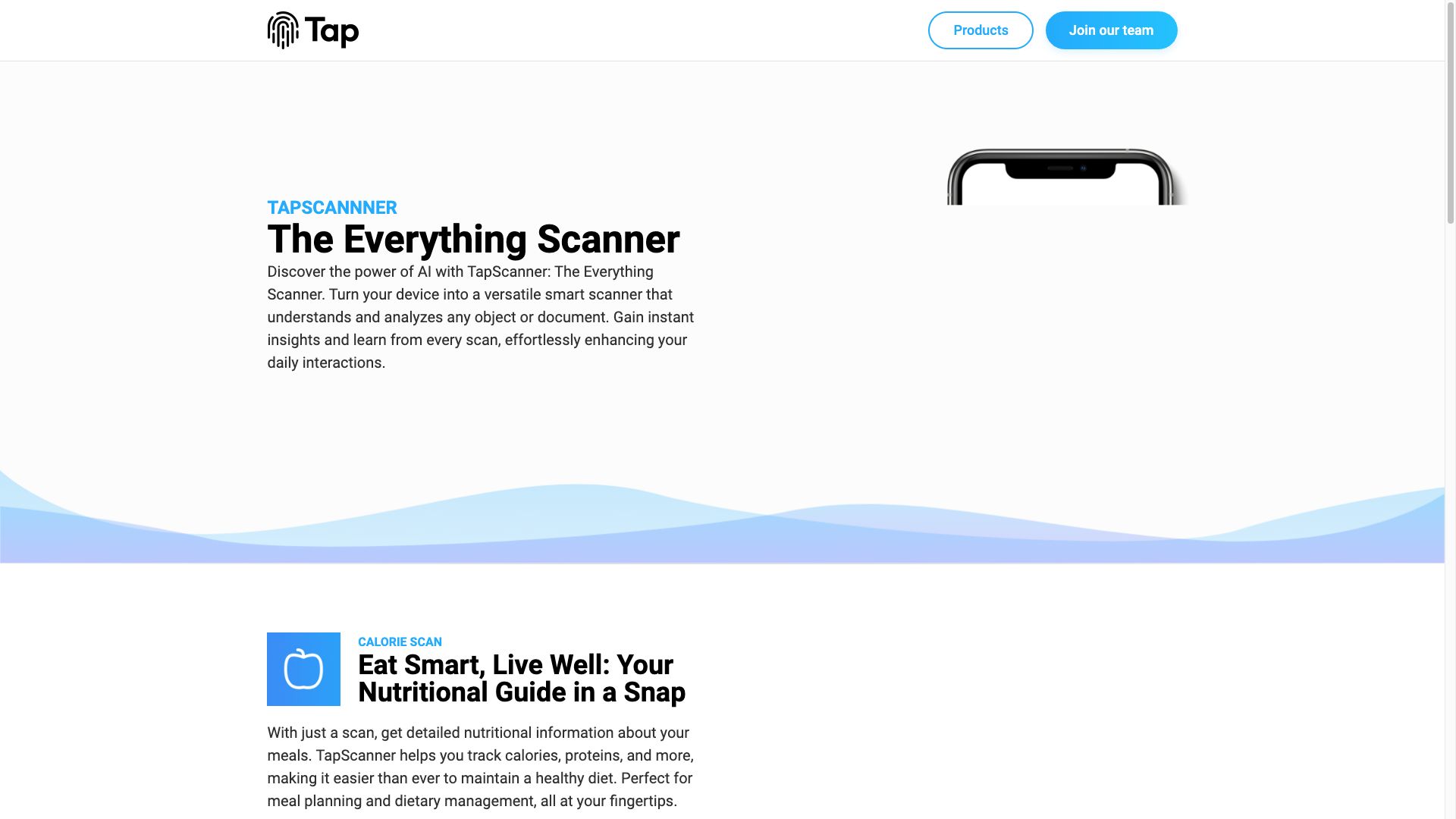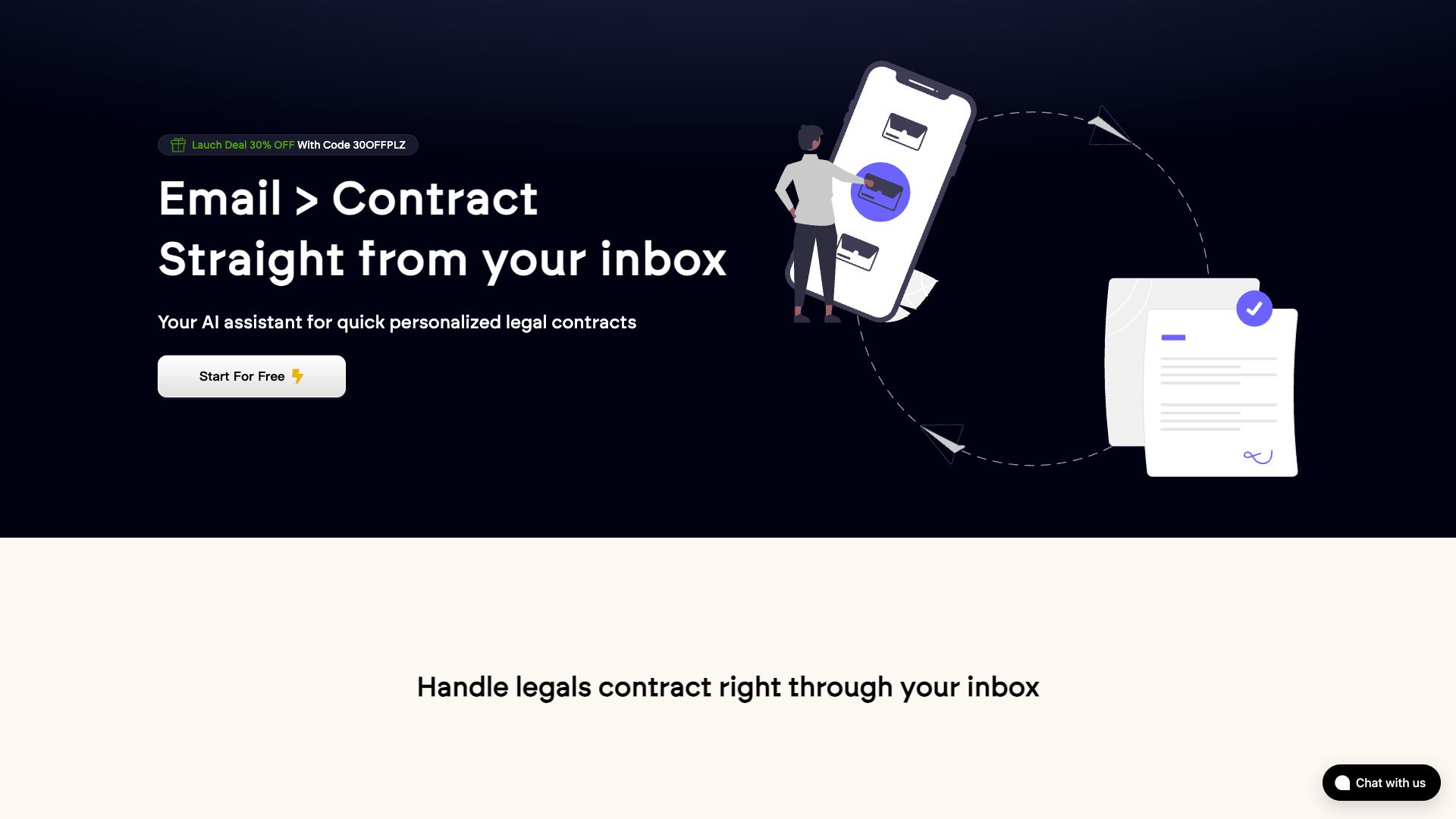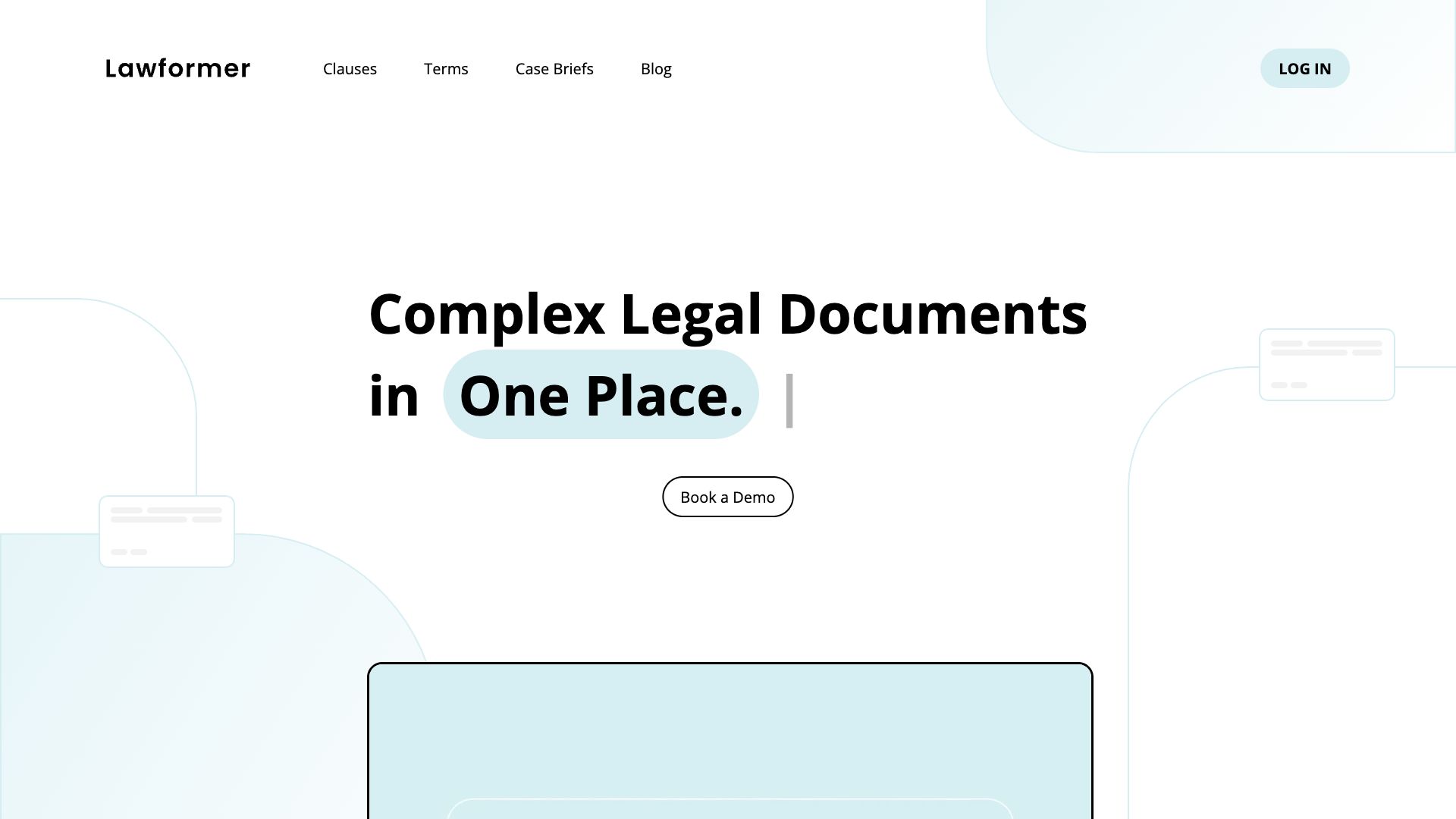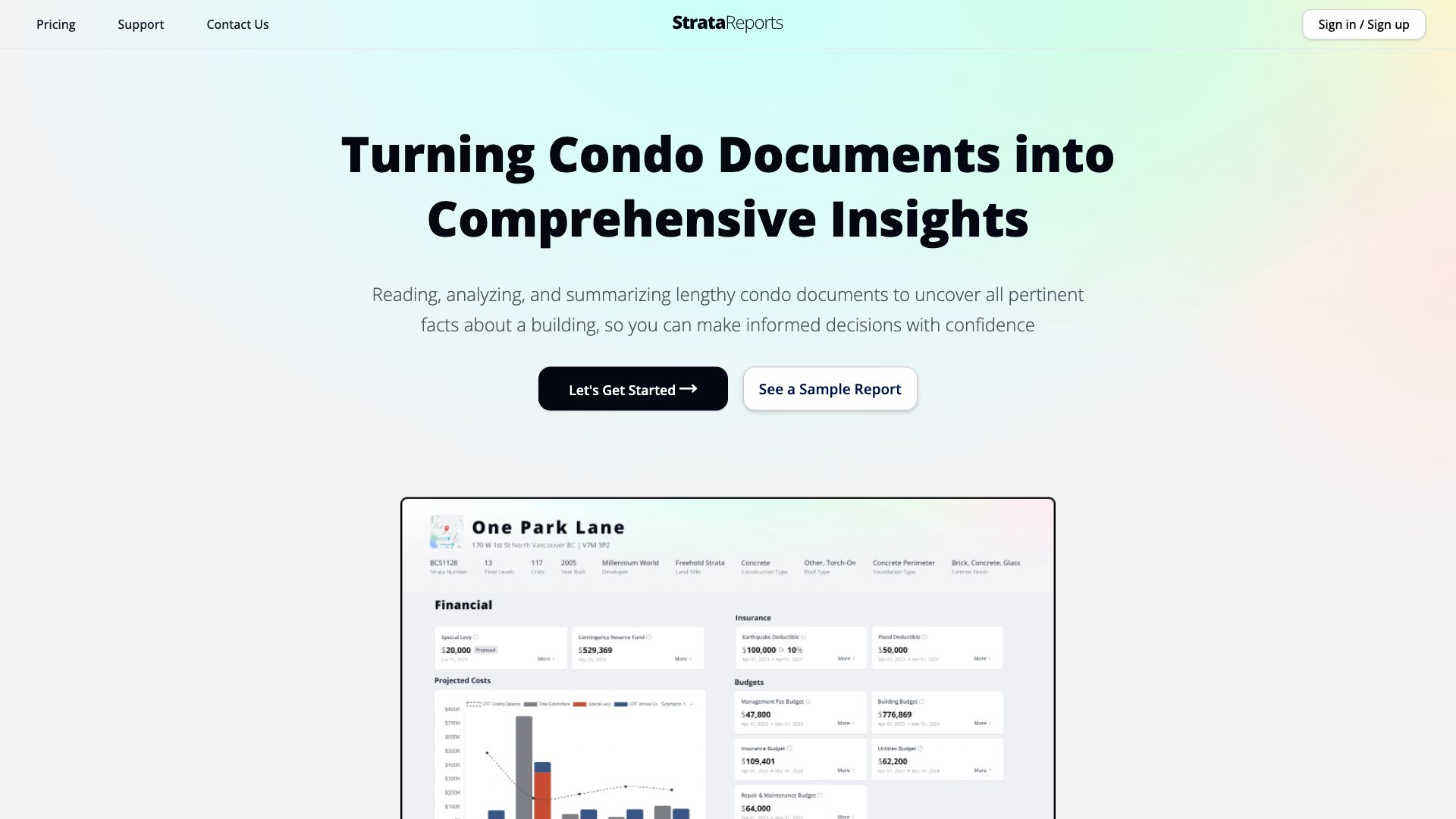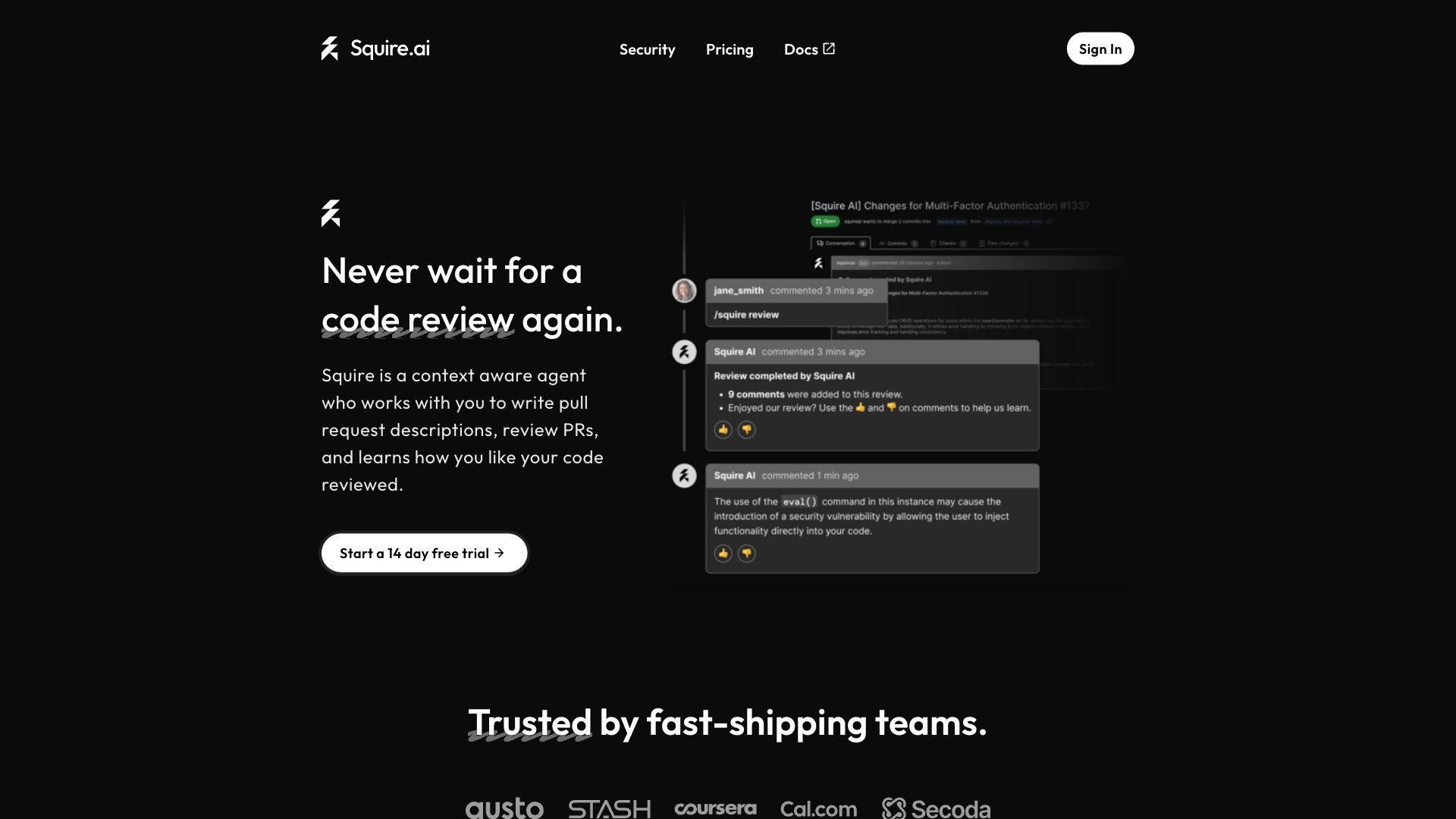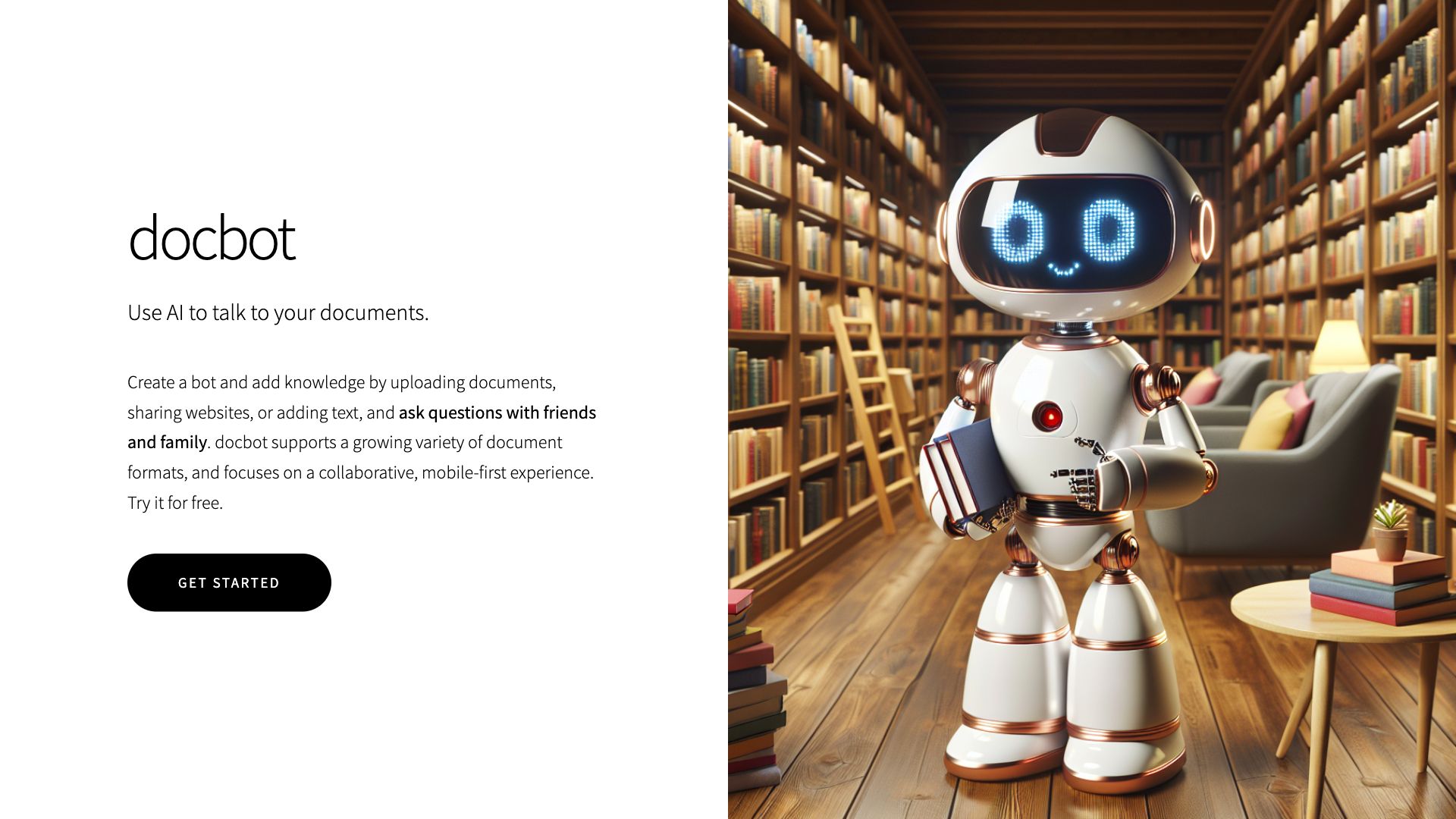Awesome AI Documents Assistant Tools in 2024
Discover the awesome 6 AI tools for 2024 By Candytools
Discover the power of AI with TapScanner: The Everything Scanner. Turn your device into a versatile smart scanner that understands and analyzes any object or document. Gain instant insights and learn from every scan, effortlessly enhancing your daily interactions.
Effortlessly turn any email into a legally sound contract with Email To Contract. Our AI-powered platform streamlines contract creation, saving you time and reducing risk. Get started for free!
Lawformer leverages state-of-the-art AI to simplify contract review and analysis. Extract key information, identify risks, and get instant answers to your legal questions with ease.
Strata Reports Canada provides fast and reliable access to strata documents for property buyers, sellers, and real estate professionals. Order your strata reports online today!
Squire simplifies operations for law firms and legal departments with its comprehensive legal practice management platform. Streamline workflows, automate tasks, and improve efficiency with Squire.
DocBot transforms ordinary documents into captivating visual masterpieces. Simply upload your file, and let our AI generate unique and engaging graphics that elevate your content. Make your documents stand out with DocBot!
More AI Tools Categories
What is AI Documents Assistant?
An AI document assistant is a software tool that utilizes artificial intelligence to enhance how we interact with documents. It goes beyond basic word processing, offering features that streamline document creation, analysis, management, and collaboration.
Here's a breakdown of what AI document assistants can do:
1. Document Creation and Editing:
- Smart Templates: Generate customized templates for various document types (e.g., reports, presentations, contracts) based on your input and preferences.
- Content Suggestions: Suggest relevant content, phrases, or data points as you write, speeding up drafting and improving writing quality.
- Automated Formatting: Adjust formatting automatically, ensuring consistency in fonts, spacing, headings, and styles.
- Grammar and Style Correction: Identify and correct grammatical errors, typos, and stylistic inconsistencies.
2. Document Analysis and Understanding:
- Information Extraction: Extract key data points like names, dates, addresses, and keywords from documents.
- Summarization: Generate concise summaries of lengthy documents to help you quickly grasp the main points.
- Translation: Translate documents into different languages while preserving meaning and context.
- Sentiment Analysis: Analyze the tone and sentiment expressed in a document.
3. Document Management and Collaboration:
- Organization and Tagging: Automatically categorize and tag documents based on content for easier retrieval.
- Version Control: Track changes and manage multiple versions of a document, simplifying collaboration.
- Access Control and Security: Manage permissions and restrict access to sensitive documents.
- Automated Workflows: Streamline document-related processes like approvals, reviews, and signatures.
Benefits of AI Document Assistants:
- Increased Productivity: Automate tedious tasks and streamline document-related workflows.
- Improved Accuracy: Reduce human error in tasks like data entry, formatting, and proofreading.
- Enhanced Collaboration: Facilitate smoother teamwork and knowledge sharing.
- Data-Driven Insights: Extract valuable insights from documents to support decision-making.
Examples of AI Document Assistant Tools:
- Microsoft Word (AI features): Offers features like Editor (grammar and style check), Researcher (content suggestions), and Ideas (design recommendations).
- Google Docs (AI features): Includes Smart Compose (predictive text suggestions), Explore (research assistance), and voice typing.
- Grammarly: Provides advanced grammar and style checking.
- QuillBot: Paraphrases and rewrites text for clarity and conciseness.
- Lumin PDF: Offers AI-powered tools for document annotation, editing, and signing.
Future Directions:
- More Personalized Assistance: Tailoring suggestions and workflows to individual user needs and writing styles.
- Seamless Integration with Other Applications: Connecting document assistants with CRM, project management, and other business tools for streamlined workflows.
- Advanced Content Generation: AI models will evolve to generate more creative and sophisticated content, potentially assisting with report writing or even drafting legal documents.
AI document assistants are revolutionizing how we work with documents, making us more efficient, accurate, and insightful. As AI research progresses, these tools will become even more powerful and transformative, further changing how we create, manage, and interact with information.