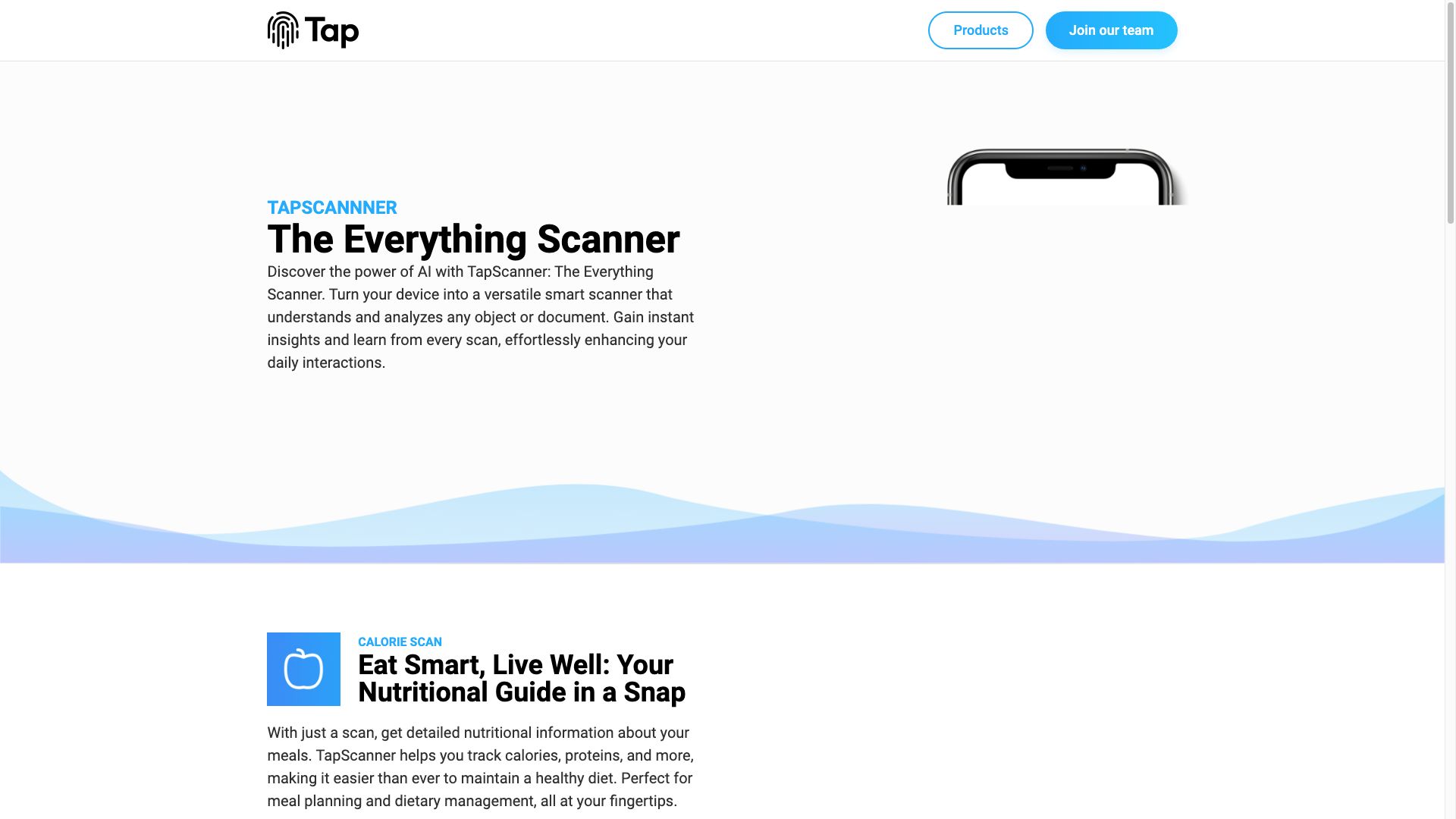Awesome AI PDF Tools in 2024
Discover the awesome 1 AI tools for 2024 By Candytools
Discover the power of AI with TapScanner: The Everything Scanner. Turn your device into a versatile smart scanner that understands and analyzes any object or document. Gain instant insights and learn from every scan, effortlessly enhancing your daily interactions.
More AI Tools Categories
What is AI PDF?
"AI PDF" isn't a singular technology but rather a broad term that encompasses the application of artificial intelligence to enhance various aspects of working with PDF (Portable Document Format) documents. Here's how AI is transforming how we interact with PDFs:
1. AI-Powered PDF Analysis and Understanding:
- Document Classification: AI algorithms can classify PDFs based on their content, topic, or structure (e.g., invoices, contracts, research papers).
- Information Extraction: AI can extract key data points from PDFs, such as names, dates, addresses, invoice numbers, and more. This is crucial for automating data entry and analysis.
- Summarization: AI can generate concise summaries of lengthy PDF documents, helping users quickly grasp the main points.
- Semantic Search: Instead of just keyword matching, AI can understand the meaning and context of words in PDFs, enabling more accurate and relevant search results.
2. AI-Enhanced PDF Editing and Creation:
- Smart Layout and Formatting: AI can assist in creating visually appealing and well-structured PDFs by suggesting layouts, font styles, and formatting options.
- Automated Table Recognition and Conversion: AI can accurately identify and extract tables from PDFs, converting them into editable formats like spreadsheets.
- Image Recognition and Tagging: AI can analyze images within PDFs, automatically tagging them with descriptions or keywords for easier search and retrieval.
3. AI-Driven PDF Security and Compliance:
- Sensitive Data Detection: AI can identify and flag personally identifiable information (PII) or other sensitive data within PDFs, helping organizations comply with privacy regulations.
- Redaction Automation: AI can automate the process of redacting confidential information from PDFs, saving time and reducing errors.
- Document Authentication and Fraud Detection: AI can help verify the authenticity of PDF documents and detect potential forgery or manipulation.
Examples of Tools and Applications:
- Adobe Acrobat (AI features)
- Klippa (document automation)
- UiPath (robotic process automation with PDF capabilities)
- Amazon Textract (cloud-based document analysis)
- Google Cloud Document AI
The Future of AI and PDFs:
- AI will continue to make PDFs more interactive and dynamic, possibly blurring the lines between traditional static documents and interactive web-based content.
- We can expect more seamless integration of AI into PDF workflows, automating tasks and enhancing productivity.
- AI-powered PDF tools will become increasingly accessible to a wider audience, making advanced PDF capabilities available to individuals and businesses of all sizes.
AI is fundamentally changing how we work with PDFs, enabling more efficient document management, data extraction, analysis, and security. As AI research advances, we can anticipate even more innovative and transformative applications in the realm of PDF technology.