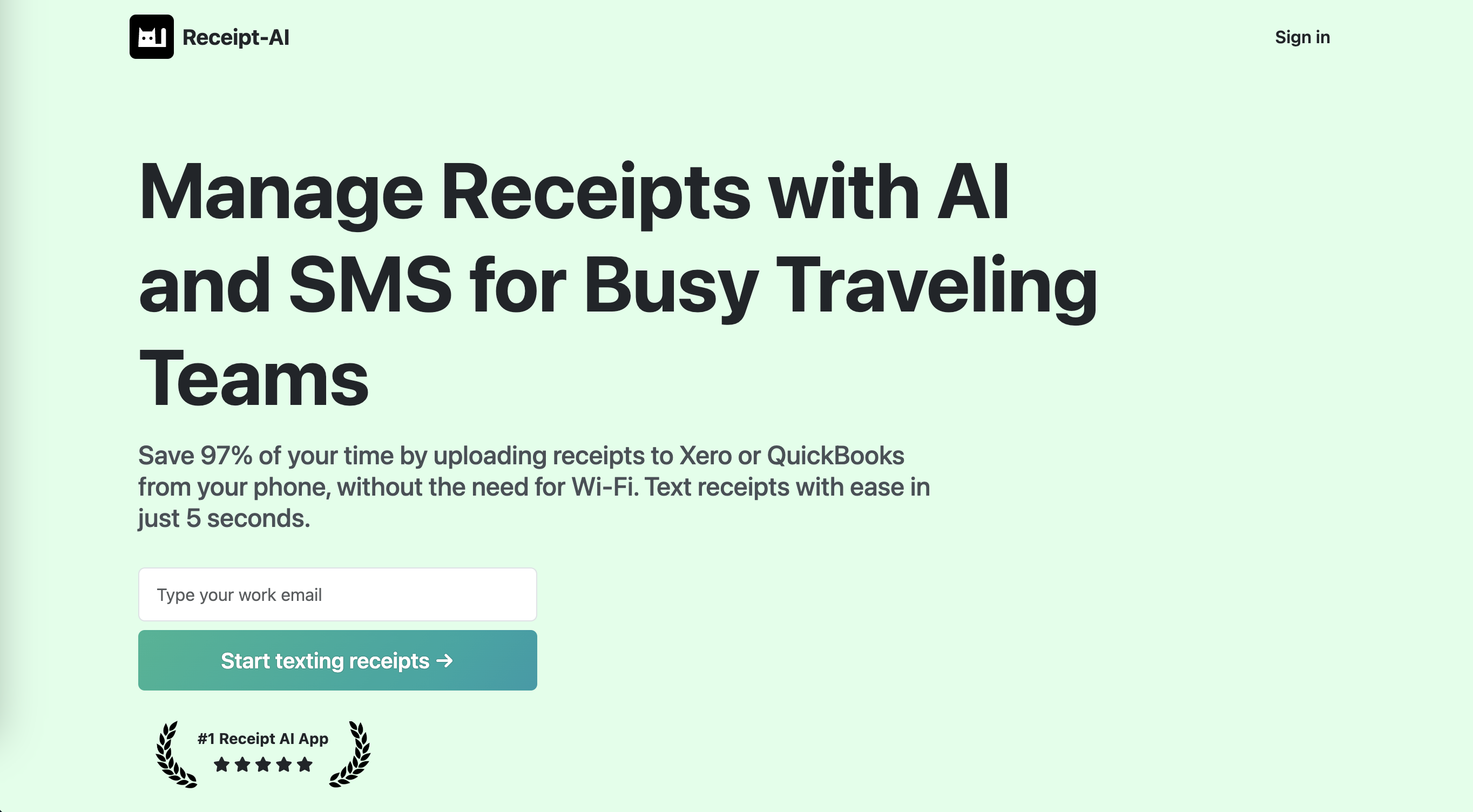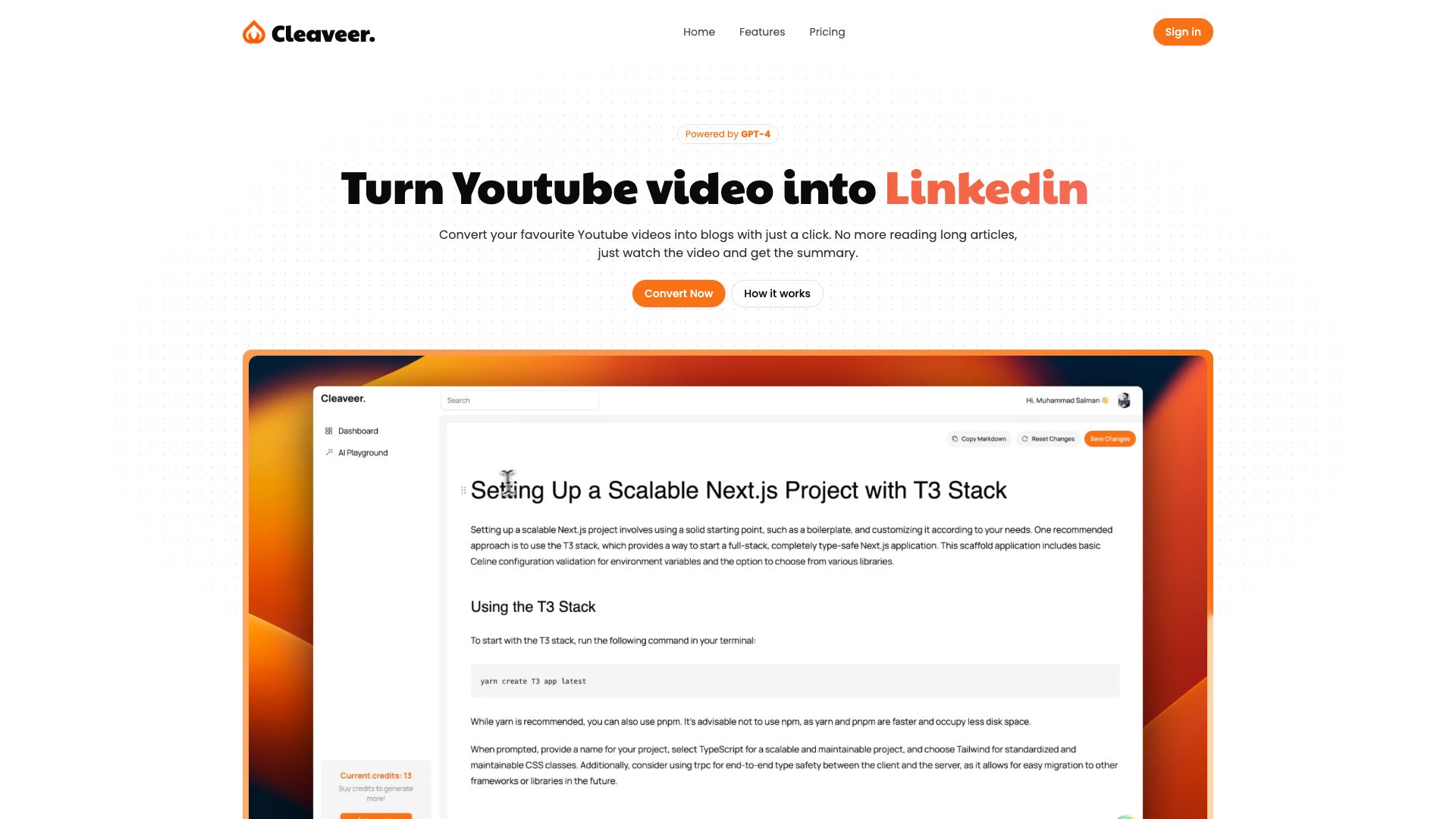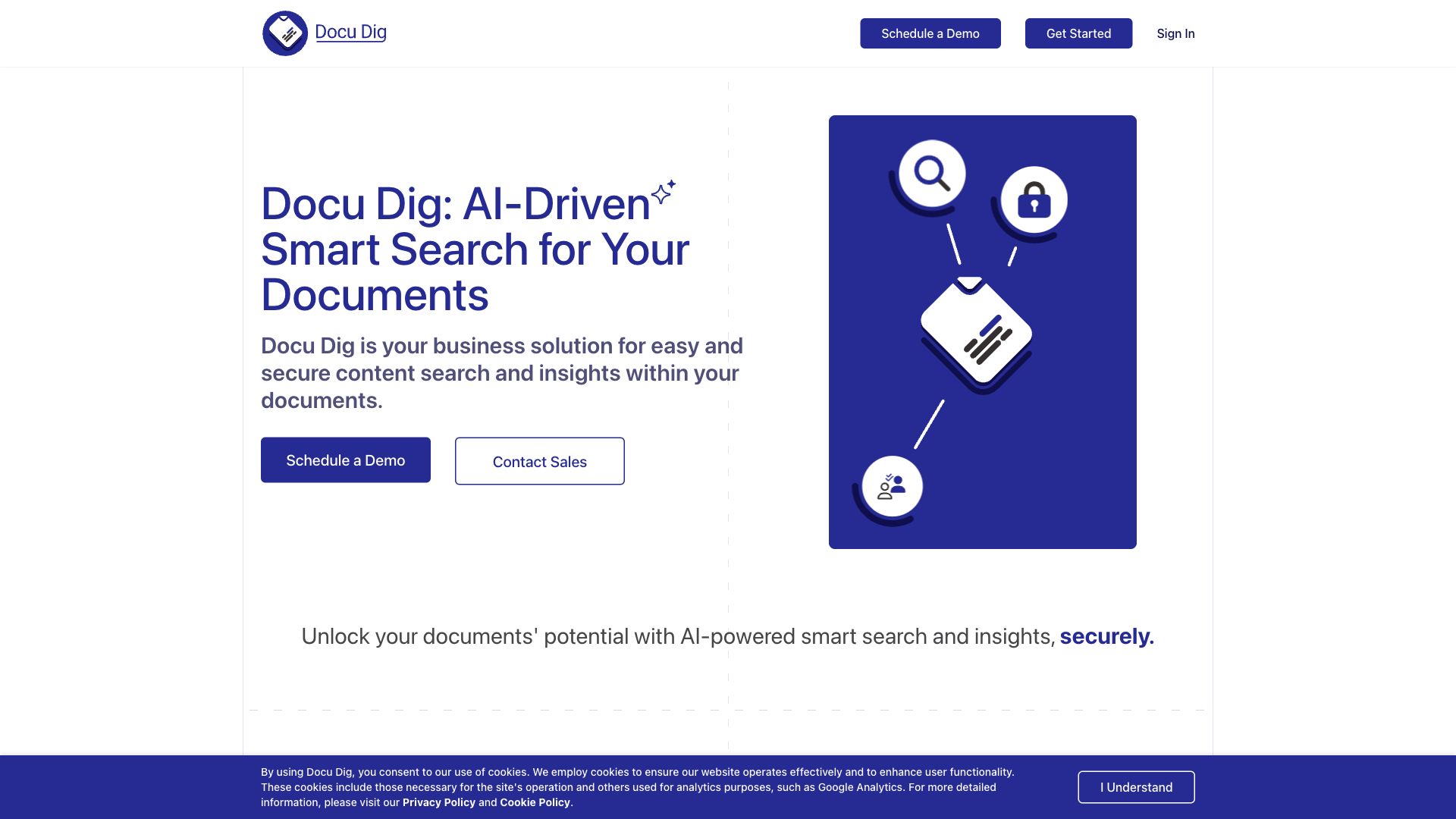Awesome AI Document Extraction Tools in 2024
Discover the awesome 3 AI tools for 2024 By Candytools
Save 97% of your time by uploading receipts to Xero or QuickBooks from your phone, without the need for Wi-Fi. Text receipts with ease in just 5 seconds.
Turn youtube videos into blog posts, linkedin posts, twitter threads, and summaries. Cleaveer is a tool that helps you create content from videos.
DocuDig uses the power of AI to analyze your documents, extract key information, and turn unstructured data into actionable insights. Streamline your document workflows and unlock valuable information with DocuDig.
More AI Tools Categories
What is AI Document Extraction?
AI document extraction refers to the use of artificial intelligence to automatically identify and extract specific data points, information, and insights from documents. It goes beyond simple optical character recognition (OCR) by leveraging machine learning and natural language processing (NLP) to understand the context and meaning of the information within documents.
Here's how AI document extraction works:
-
Document Digitization: Documents are converted into a digital format, either by scanning physical copies or using existing digital documents.
-
Preprocessing: The digitized document undergoes preprocessing steps like noise reduction, image enhancement, and layout analysis to prepare it for data extraction.
-
Optical Character Recognition (OCR): OCR technology converts the visual text in the document into machine-readable text.
-
AI-Powered Analysis:
- Natural Language Processing (NLP): NLP techniques are used to analyze the text, understand sentence structure, identify entities (like names, dates, locations), and extract relationships between different pieces of information.
- Machine Learning (ML): ML models are trained on labeled datasets of documents to recognize patterns and extract specific data fields based on their context within the document. These models can handle various document formats and layouts.
-
Data Extraction and Structuring: The AI system pinpoints and extracts the desired information, structuring it into a usable format like a spreadsheet, database, or JSON file.
Benefits of AI Document Extraction:
- Automation and Efficiency: Replaces manual data entry, significantly reducing processing time and human error.
- Accuracy and Reliability: AI-powered extraction is often more accurate than manual extraction, especially for complex or unstructured documents.
- Scalability: Handles large volumes of documents efficiently.
- Data Insights: Enables the extraction of valuable insights from documents that might have been overlooked during manual review.
Applications of AI Document Extraction:
- Finance and Accounting: Processing invoices, receipts, and financial statements.
- Healthcare: Extracting patient data from medical records and claims.
- Legal: Analyzing contracts, legal documents, and case files.
- Human Resources: Processing resumes, job applications, and employee records.
- Logistics and Supply Chain: Extracting data from shipping documents and bills of lading.
Tools and Technologies for AI Document Extraction:
- Amazon Textract
- Google Cloud Document AI
- Microsoft Azure Form Recognizer
- ABBYY FlexiCapture
- Hyperscience
Future Directions:
- Improved Accuracy and Handling of Unstructured Data: AI models will continue to evolve, enabling even more accurate extraction from complex and unstructured documents.
- Integration with Other Systems: AI document extraction will be seamlessly integrated with other enterprise systems like CRM and ERP to streamline workflows.
- Increased Use of No-Code/Low-Code Platforms: Making AI document extraction more accessible to users without coding experience.
AI document extraction is transforming how organizations process and leverage information from documents. As the technology matures, it will continue to unlock valuable insights and efficiencies across various industries.